As an Amazon Associate I earn from qualifying purchases
Power surges can damage soundbars by sending too much electricity through them, causing components to overheat or even burn out.
A power surge can damage the drivers/speakers of your soundbar, leading to distorted or no sound at all.
If this happens it is best to perform a factory reset on your Soundbar.
To prevent this from ever happening again it is recommended that you buy a surge protector as it will keep your soundbar safe from power surges.
How to Protect Your Soundbar from a Power Surge
As mentioned before a Power Surge can damage a soundbar especially if it is not protected by the proper equipment.
When a power surge happens, the excess voltage can overload and damage your soundbar’s sensitive electronic components.
To protect your soundbar from power surges, it is best practice to use a surge protector instead of a cheap power strip.
A surge protector is a device that is designed to protect your audio equipment from voltage spikes by diverting the excess voltage away from your soundbar and into the ground.
A surge protector typically has several outlets, so you can plug in multiple devices, including your soundbar, and protect them all at once.

When choosing a surge protector, make sure it has a high joule rating, which indicates the amount of energy it can absorb before it fails.
The higher the joule rating, the better the surge protector will be at protecting your soundbar and other devices.
Personally, I use the Rocketfish 6-Outlet/2-USB Swivel Wall Tap Surge Protector (affiliate link). I hook up my TV, Blu Ray Player, and Soundbar to this device and have had no problems so far.
- Powerful Home Power Strip: With a 2100-joule rating, this surge protector absorbs a high amount of energy to protect your home appliances and prolong unit life
- Surge Protector Power Outlet: Protects your coaxial cables from power surges and spikes to protect your cable, phone line and more
- Convenient USB Charging: This surge protector has 2 USB ports that deliver a 2.1 amp total output for charging mobile phones and more
- Power Outlet with Protection: The EMI/RFI noise filter protects against electromagnetic and radio frequency interference that can cause memory loss
- Enhance Your Home Entertainment System: Rocketfish makes cutting-edge products to improve the performance of your home entertainment system
Avoid using a power strip, this will not protect your device as well as a proper surge protector.
Understanding Power Surges
In this section, we will discuss the causes of power surges and how they affect electronics.
Causes of Power Surges
Power surges can be caused by a variety of factors. One of the most common causes is lightning strikes. When lightning strikes, it can send a surge of electricity through power lines, causing a power surge.
Power spikes can also occur when large appliances such as air conditioners or refrigerators turn on and off.
Another cause of power surges is a power outage. When the power comes back on, it can cause a surge of electricity to flow through the power lines.
This especially made me take surge protectors seriously.
Where I live in southern California we have power outages due to heavy winds and rain every winter so I made sure to get the proper surge protector for my Sonos Beam soundbar.
How Power Surges Affect Electronics like Soundbars
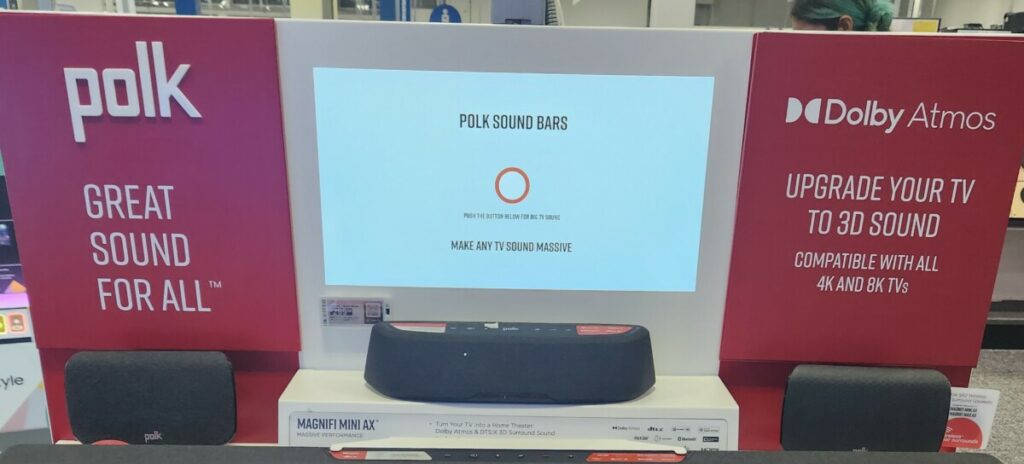
When a power surge occurs, it can cause damage to electronic devices such as soundbars. The surge of electricity can overload the device’s circuits, causing them to fail.
This can result in a variety of issues such as distorted sound quality, blown speakers, or even complete device failure.
In some cases, the damage may not be immediately apparent and can cause problems down the line.
Troubleshooting Post-Surge Issues
If you’ve experienced a power surge that may have damaged your soundbar, you might be experiencing some issues with its performance.
Here are some troubleshooting tips to help you identify and fix any issues that may have arisen.
Identifying Damage
The first step in troubleshooting post-surge issues is to identify any damage that may have occurred. Look for any red lights or indicators on your soundbar that may have turned on after the power surge.
If you see any red lights or indicators, it’s likely that your soundbar has suffered some damage.
Another way to identify damage is to listen for any static or noise coming from your soundbar. If you hear any unusual noises, it’s possible that your soundbar has been damaged.
Factory Reset and Repairs
If you’ve identified damage to your soundbar, the next step is to try a factory reset.
A factory reset can sometimes fix issues caused by power surges. Check the user manual for your soundbar to find out how to perform a factory reset.
If a factory reset doesn’t fix the issue, your soundbar may need to be repaired.
Contact your soundbar’s manufacturer or a certified repair technician to find out how to get your soundbar repaired.
Warranty and Insurance Considerations
When purchasing a soundbar, it is essential to consider the warranty and insurance options available. Most soundbars come with a manufacturer’s warranty that covers defects in materials and workmanship.
However, these warranties may not cover damage caused by power surges. Therefore, it is crucial to check the warranty terms and conditions before making a purchase.
Additionally, some retailers offer extended warranties for an additional fee. These warranties may cover power surge damage, but it is important to read the fine print carefully to ensure that you are getting the coverage you need.
Keep in mind that an extended warranty is an investment, and it may not be worth the extra cost if you have a limited budget.
In terms of insurance, most homeowners and renters insurance policies cover power surge damage to electronics and appliances.
However, it is important to check your policy to ensure that you have adequate coverage.
Some policies may have limits on the amount of coverage for electronics, so it is important to review your policy and consider adding additional coverage if necessary.
Conclusion
In conclusion, the potential threat posed by power surges to soundbars and other electronic devices underscores the importance of proactive measures to safeguard our audio equipment.
By understanding the causes and effects of power surges, we can take steps such as using high-quality surge protectors to shield our soundbars from voltage spikes.
In the unfortunate event of a power surge, quick identification of damage and troubleshooting efforts, including factory resets and professional repairs, can mitigate potential issues.
Moreover, the consideration of warranty and insurance options during the initial purchase becomes crucial, offering additional layers of protection against unforeseen circumstances.
Frequently Asked Questions
Can a power surge damage an HDMI cable?
Yes, a power surge can potentially damage an HDMI cable. While HDMI cables are not as susceptible to damage as electronic devices, they can still be affected by voltage spikes during a power surge. It’s advisable to use surge protectors for all electronic components, including devices connected via HDMI, to minimize the risk of damage.
What should not be plugged into a surge protector?
Certain high-power-consuming appliances like refrigerators, air conditioners, and large kitchen appliances should not be plugged into a surge protector. These devices can draw a lot of power, and using a surge protector designed for smaller electronics may overload it. It’s recommended to plug such high-power devices directly into a wall outlet.
Should I plug my TV into a surge protector?
Yes, it is generally recommended to plug your TV into a surge protector. TVs often contain sensitive electronic components that can be damaged by power surges. Using a surge protector provides an additional layer of protection by diverting excess voltage away from your TV. Make sure to choose a surge protector with an appropriate joule rating and enough outlets to accommodate all connected devices, including your TV and any additional peripherals.



