As an Amazon Associate I earn from qualifying purchases
Advancements in home entertainment technology have brought the movie theater experience into your living spaces.
One aspect that significantly enhances the cinematic experience in a home setting is the use of 3D technology.
The question on many home theater enthusiasts’ minds is whether they can repurpose 3D glasses from a movie theater for their home setup.
The answer rests on the compatibility of the 3D glasses with the type of 3D technology used in your home entertainment system.
Most movie theaters equip their audiences with passive 3D glasses that are designed to work with a specific type of 3D projection.
These glasses are lightweight, don’t require power, and are known for their ability to provide a seamless 3D viewing experience.
If your home system also supports passive 3D technology, you’ll find that these glasses will indeed function well at home.
It’s crucial to distinguish between passive and active 3D systems, as the glasses are not interchangeable between these technologies.
I will go into this in more detail in the following sections.
Before bringing movie theater 3D glasses back to your home theater, it’s essential to ensure you have the right 3D-compatible television or projector.
Can You Use 3D Glasses at Home? Explained Further

When it comes to enjoying 3D content at home, your experience depends on the compatibility between your 3D glasses and TV technology.
Movie theaters commonly use passive 3D glasses.
Fortunately, if you have a passive 3D TV at home, the glasses you got from the movie theater can indeed be used.
This is because both use the same principle of polarization to deliver separate images to each eye, creating a three-dimensional effect.
However, if your home setup includes an active 3D TV, movie theater glasses won’t be compatible.
Active 3D TVs require battery-powered glasses that synchronize with the TV to alternately dim the lenses in sync with the refresh rate, providing the 3D effect.
Passive TVs do not require this. This is a dead giveaway and how you can easily tell if a TV is passive or active as they will disclose if the 3D TV requires battery-powered glasses.
Here’s a quick compatibility rundown:
- Passive 3D Glasses and TVs: ✅ Compatible (Guide to using RealD 3D glasses at home)
- Active 3D Glasses and TVs: ❌ Not compatible with movie theater glasses
To determine if you can use your 3D glasses at home, identify the 3D technology your TV employs.
If it’s passive and your glasses are from a similar system from the movie theater, you’re ready for an immersive viewing experience.
If not, you’ll need to acquire the correct type of glasses designed for your TV’s technology.
Remember:
- Check TV’s 3D technology
- Match glasses with TV’s system
- Enjoy your 3D experience at home if compatible
Understanding 3D Glasses Technology: Deep Dive

Before selecting 3D glasses for use at home, it’s important to understand the two main types of 3D technologies that these glasses support—active and passive.
Each type works differently to create the illusion of three-dimensional images.
Active 3D Technology
Active 3D glasses employ a technology known as active shutter glasses.
These glasses sync with your 3D display, alternating between your left and right eye by opening and closing shutters on the lenses in rapid succession.
This creates a stereoscopic effect as each eye views a slightly different image.
Because of this rapid shutter movement, active glasses require batteries or another power source to operate.
- Pros:
- High resolution per eye since each gets the full resolution of the display alternately.
- Less cross-talk (ghosting) between the images of each eye.
- Cons:
- Can be heavier and more expensive.
- Require charging or battery replacement.
Active 3D technology typically requires that the glasses are compatible with the specific brand or model of your 3D TV or projector due to the synchronization process.
Passive 3D Technology
Passive 3D glasses, often called passive polarized glasses, use polarized lenses to view 3D content.
These glasses do not require power and are similar to those you receive at a movie theater.
They work by filtering light waves from the screen and splitting them into images for the left and right eyes.
- Pros:
- Lighter weight and often more comfortable.
- No need for batteries or syncing with the display.
- Cons:
- Each eye only sees half the resolution since the screen’s pixels are divided between both eyes.
- More susceptible to cross-talk than active 3D glasses.
It’s important to note that RealD is a widely known format that uses passive 3D technology found in many movie theaters.
Compatibility of 3D Glasses with Home Systems

When you bring 3D glasses from a movie theater into your home, the key factor determining their compatibility will be whether your home theater system uses passive 3D technology, like that used in most cinemas.
Compatibility with Televisions
Passive 3D Glasses: If you have collected a pair of passive RealD 3D glasses from a movie theater, these are specifically designed for passive 3D TVs.
Your 3D television must utilize the same technology for these glasses to work.
Many of the latest LCD or LED TVs that are 3D-capable met this requirement in the past, but as the market focus has shifted away from 3D, ensure that your specific device still supports this 3D format.
Very Important: You will have to use an older model TV, 3D TVs are not made anymore, however, 3D projectors are still produced. 3D TVs will most likely have to be bought on eBay if you don’t already have one.
- HDTV Compatibility: When you wish to watch 3D movies or other 3D content at home, you should use glasses that match the technology your HDTV employs. Plasma TVs, newer LCD TVs, and some LED TVs might be compatible with the theater glasses if they are passive 3D models.
Compatibility with Projectors
Passive 3D Projectors: A passive 3D projector in a home setting can also work with your theatre-obtained RealD 3D glasses.
In fact, a 3D projector is the best way to watch 3D because they are still producing high quality 3D projectors, unlike 3D TVs.
It’s integral to check your projector’s specifications to guarantee it aligns with the passive 3D technology.
- Blu-Ray and Gaming Systems: When connecting** Blu-ray players** or gaming systems that support 3D to your projection system, the same rule about passive compatibility applies. Check if your 3D projector and the connected devices share compatible settings for a seamless 3D viewing experience in your home theater.
3D Blu Ray Players are not produced anymore so you’ll have to buy an aged model. There are hardly any available anymore that are brand new but here is one.
- REGION FREE VERSION - NO RESTRICTIONS: PLAYS BLURAY REGION A, REGION B, & REGION C & PLAYS standard DVDs from ANY REGIONS 0, 1, 2, 3, 4, 5, 6, 7, 8
- LG Smart 3D Wi-Fi Streaming Blu-ray Player
- Dolby True HD and DTS-HD Master Audio streaming content such as YouTube and Amazon VOD.
- Built-in Wi-Fi With built-in Wi-Fi, no additional cables or wires are needed to connect to your wireless home network
Remember, active shutter glasses require a different technology and synchronization with the display settings, and therefore are not compatible with passive home systems.
Always confirm the 3D format your home entertainment system supports before using cinema 3D glasses for your home viewing experience.
Cost Considerations
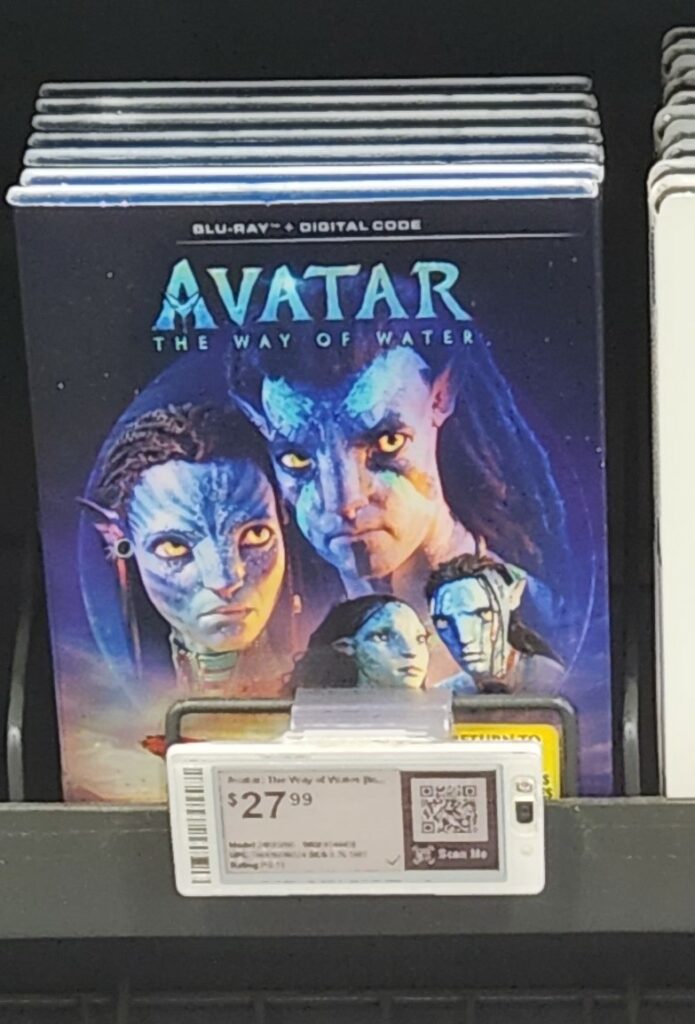
When deciding to bring the 3D movie experience from the theater into your home, it’s essential to consider both the initial investment and the long-term costs associated with using 3D glasses.
Initial Purchase Costs
Purchasing RealD 3D glasses, the same type typically used in movie theaters, requires a modest upfront cost.
You can often acquire these passive 3D glasses for a relatively low price, sometimes under $10 a pair, with multi-packs available on platforms like Amazon.
Or you can bring them from the movie theater of course.
Long-Term Expenses
Over time, recurring costs may arise. For passive 3D glasses, the expenses are minimal and generally involve replacing them if they become scratched or damaged.
Accessing 3D Content

To immerse yourself in a three-dimensional entertainment experience at home, you’ll need to know where to find 3D content and ensure your media setup is compatible with the format.
Finding 3D Movies and Games
When seeking out 3D movies, explore online platforms like Amazon which boast a collection of 3D titles available for purchase or rent.
3D Blu Rays are still being made but not as much as in the past. Here are a few solid options.
For physical media, check for Blu-ray players that support 3D playback.
Bear in mind that not all Blu-ray discs are 3D, so look for those specifically labeled as such.
Gaming systems are another source, with some games designed to offer a stereoscopic 3D experience on compatible televisions.
Compatibility with Existing Media Players
Your home entertainment system must include a 3D-capable television or projector and a media player that can process the 3D signal.
While many HD televisions can’t display 3D content, a TV labeled as 3D-ready can handle stereoscopic images.
Check if your existing Blu-ray player is 3D-compatible; if not, it might be time to upgrade to a model that can play 3D Blu-ray discs.






