As an Amazon Associate I earn from qualifying purchases
4k Blu-Ray has many phenomenal benefits, one of which is HDR or High Dynamic Range.
HDR provides a wider color gamut as well as increased color contrast between the brightest of whites and the darkest of blacks.
Stellar HDR can turn a somewhat mediocre 4k transfer into a great one by increasing its color depth and making each image pop.
But do all 4k Blu-Ray discs have HDR?
Most 4k discs do in fact have HDR and can be experienced with an HDR-compatible 4k TV and Blu-ray player.
Most 4k discs utilize either Dolby Vision or HDR10 which are standard technologies that come with any modern 4k TV or Blu-ray player.

In this blog post, I will further explain how you can experience 4k Blu-rays with HDR and what technical specifications are needed for your home theater display setup.
I will also introduce you to some incredible 4k Blu-rays that have phenomenal HDR.
Most 4k Blu Rays have HDR
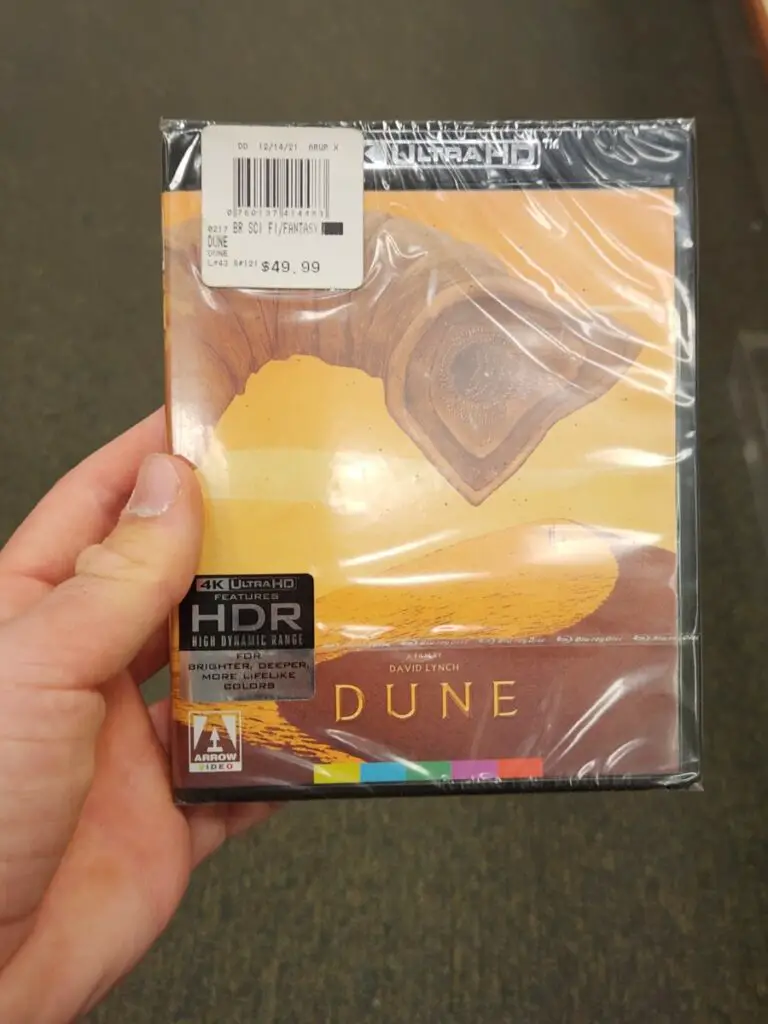
As mentioned before most 4k discs have HDR.
They often are equipped with Dolby Vision or HDR 10 technology, HDR10 Plus is also used.
Dolby Vision is rarer than HDR 10 because of the licensing cost that comes with it.
TV providers and Blu-Ray manufacturers have to pay Dolby a fee to use this technology.
Dolby Vision is more popular than HDR 10 Plus, however.
HDR 10 Plus is a direct competitor to Dolby Vision and is mainly used with Samsung TVs.
There are so many great films that come out in 4k Blu-Ray with incredible HDR. Here are just a couple.
How do you tell if a 4K Blu-Ray has HDR?
There are several ways to tell if a 4k disc includes HDR.
The easiest would be to look at the front of the disc and look for bold writing that says “Features HDR“.
This is pretty common but not all HDR movies will have this writing on the front.
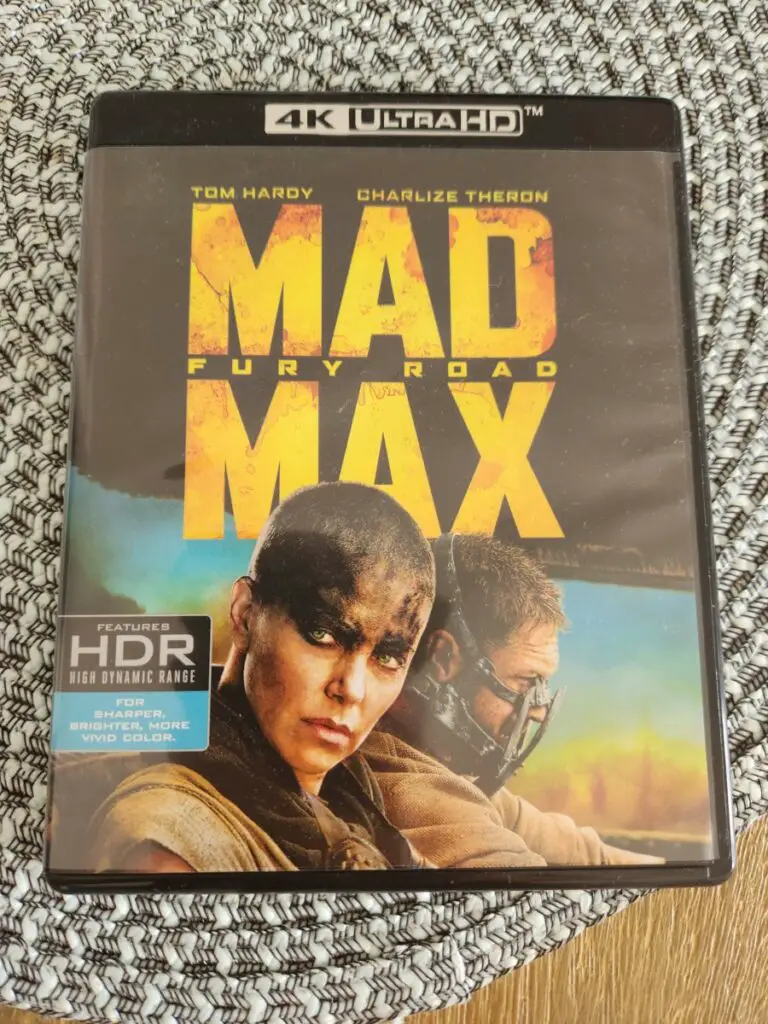
The second easiest way is to look at the back of the disc and look for the “Complete 4K Ultra HD Experience with HDR” writing.
This will usually tell you that you need a compatible Blu-ray player and TV as well as a high-speed HDMI cable to get the full benefit of the HDR from the disc.
I wouldn’t stress too much about the HDMI cable as a category 2 cable is pretty standard and is likely already to have been hooked up to your TV.
If you do not have a high-speed HDMI cable there are plenty of low-cost options out there. Anker (affiliate link) makes a good one.
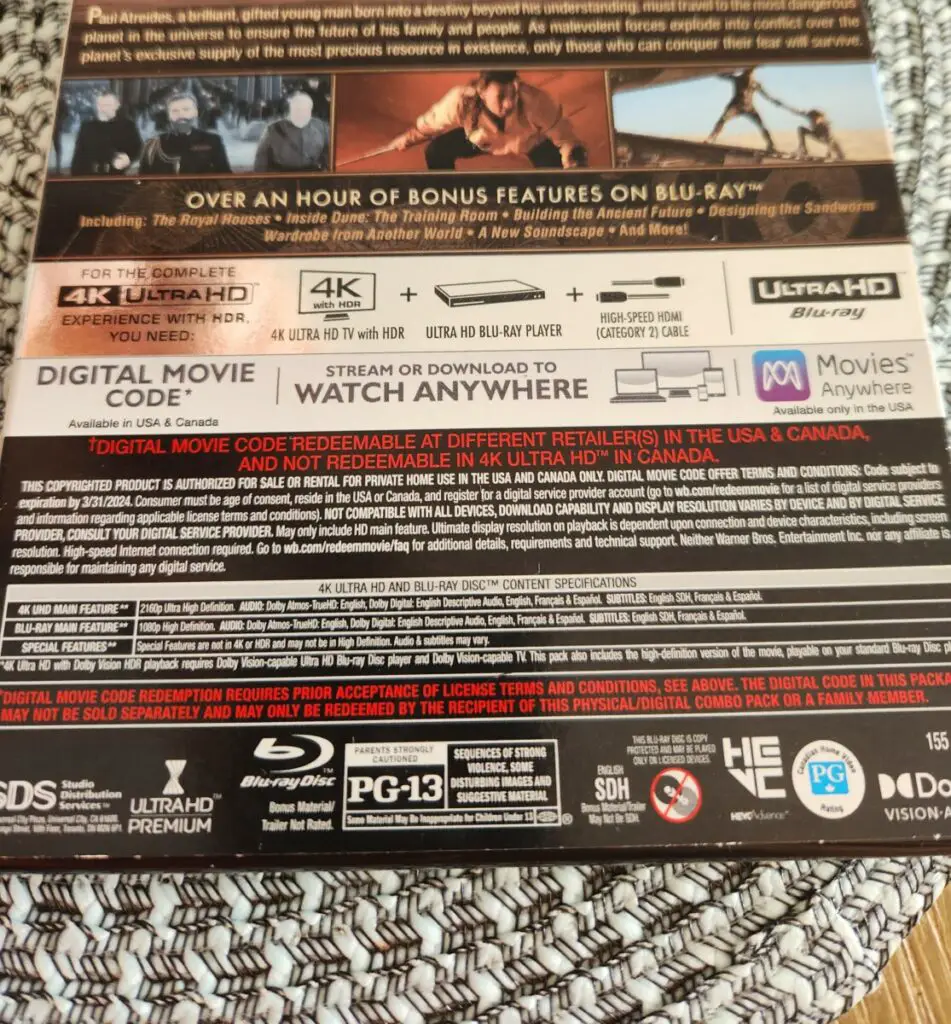
How do you tell if the disc is HDR10 or Dolby Vision?
To tell if the 4k Blu-ray is Dolby Vision or HDR 10 look at the bottom right corner of the back of the disc.
If it is HDR 10 it will not mention Dolby Vision, it could however mention Dolby Audio or Dolby Atmos, if it only mentions these two but not Dolby Vision then it is HDR 10.

If it says Dolby Vision then obviously it is Dolby Vision.
So in this case Dune has Dolby Vision and Mad Max Fury Road has HDR 10.
You can also see that they mention Dolby Vision HDR playback below special features under “4K Ultra HD and Blu Ray Disc Content Specifications”.
I should also add that in my experience, Blu-ray discs that say HDR on the front are usually HDR 10 but always make sure as this is not always true.

HDR 10 vs Dolby Vision: Which is better?
This is a fairly complex topic but I will try to keep it as short as possible, this really could be a completely different article but I think you should have a basic understanding of both formats.
Dolby Vision offers more color depth than HDR 10, DV is capable of displaying 68.7 billion colors, while HDR 10 can display 1.07 billion.
DV also has dynamic HDR, they implement HDR on a frame-by-frame basis, meanwhile, HDR 10 is static.
Overall, HDR 10 is more widely available, especially for older films, however, newer releases are starting to adapt to Dolby Vision technology.
You should get whatever 4k disc you want, whether it’s in HDR 10 or Dolby Vision.
For Dolby Vision make sure your settings are right on your blu ray player
I know I have this problem a lot with my Blu-ray player so I thought I’d mention it. I have the Sony UBP-X800M2.
Because Dolby Vision is fairly new you might have to adjust the settings on your Blu-ray player or TV so they can detect the technology.
Personally, with my Blu-ray player, you have to manually activate DV by going into the menu and changing the settings.
This problem is far less common with TVs as they can usually detect that media is in Dolby Vision and will automatically adjust to show the format.
Always dive into your TV model and make sure it does this though.
Can you have a 4k TV without HDR? How about a Blu-Ray Player?
Not all 4k TVs support HDR, budget 4k TVs, and older models sometimes do not support any HDR format.
Any Vizio 4k TV will have HDR as it is standard in their 4k catalog.
Any modern 4K TV produced in the last five years should have HDR but it is important to check.
Blu Ray players go along the same lines, make sure to check that it is either HDR10 and/or Dolby Vision compatible.
Blu-ray players are produced and updated to a lesser extent than TV’s so make sure to be extra vigilant when researching or buying one.
Can you watch 4k Blu-ray without HDR? Is it worth it?
Generally speaking, you need a 4k ultra HD TV to get the added benefits of HDR in 4k Blu-ray.
Can standard Blu-ray play HDR on a 1080p TV?
Technically yes, but it will be such a substandard experience that it’s not even worth it.
Simply upgrade your TV and Blu-Ray Player to experience the greatness of HDR on 4k Blu-ray.

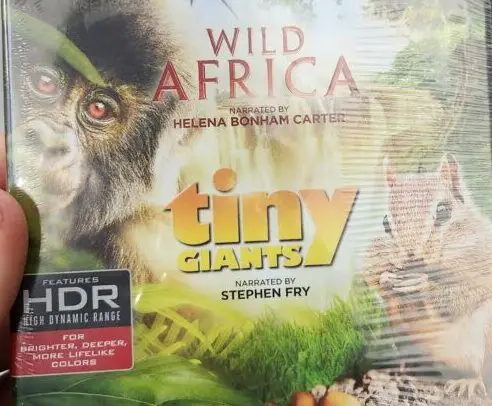
![Top Gun Maverick [4K UHD]](https://m.media-amazon.com/images/I/5181BFwkkKL._SL500_.jpg)


