As an Amazon Associate I earn from qualifying purchases
As soundbar owners we constantly want to know if our soundbar is operating at peak performance and if we can do anything to enhance it.
One of the most common things people gloss over is getting a proper HDMI Cable. There is a ton of confusion when it comes to this so I will try to alleviate this.
Do you need a 4K HDMI cable for your sound bar?
If you have a 4K TV and a Dolby Atmos soundbar, then you will need a 4K HDMI cable to get the best possible audio and video quality.
A 4K HDMI cable will ensure that you get the best picture and audio quality available.
However, if you have an older TV or a sound bar that does not support 4K (pretty unlikely but still possible), then you do not need a 4K HDMI cable.
In this blog post, I will explain why I think getting a 4K HDMI cable is ideal if you have a 4K TV. and/or Dolby Atmos soundbar.
I will also recommend which type of 4K HDMI Cable to buy if you decide you want to get one.
If you do not know if you have a 4k HDMI Cable I recommend reading the following article and then coming back to read this.
Article: How Do I know if my HDMI Cable is 4k?
Should you get a 4K HDMI Cable for your Soundbar?

When it comes to connecting your soundbar to your TV, there is a lot of debate about whether or not you need a 4K HDMI cable.
While some people claim that a 4K cable makes a big difference, others say that it makes no difference at all. The truth is, there is no consensus on this question.
That being said, using a 4K HDMI cable is considered a best practice by many experts.
While it may not be absolutely mandatory, it is recommended in certain situations.
I've talked to a couple of people personally about this subject and both said getting a 4K HDMI cable is vital if you want the best picture and audio quality.
The reason for this they claim is that a 4K cable is capable of carrying more data than a standard HDMI cable.
This means that it can handle higher resolutions and frame rates, which can result in a better overall picture and sound quality.
If you want to get the most out of your soundbar and TV, it is recommended that you use a 4K HDMI cable.
Personally, I use the following HDMI cable for my home theater setup. You can pick pretty much any 4K HDMI cable from Though. Brands Like Rocketfish and Audioquest are reccomended. Just make sure its 4k and look at the reviews.
- AudioQuest’s BlueBerry 18Gbps HDMI cable is guaranteed to have the 18Gbps bandwidth required for compelling features like 8K/30 video, HDR (High Dynamic Range) imagery, and eARC (enhanced Audio Return Channel).
- AudioQuest BlueBerry 18 HDMI cables use solid conductors to defeat both electrical and magnetic strand-to-strand interaction, major sources of distortion in cables.
- The Audio Return Channel sends audio from the TV to soundbar, receiver, or ARC input. “enhanced” eARC is easier to use and enables lossless multi-channel. In AudioQuest BlueBerry 18 HDMI cables, the eARC conductor pair is internally controlled for direction to ensure superior audio performance.
- AudioQuest BlueBerry 18 HDMI cables use Direction-Controlled conductors to minimize RF noise. For optimal Noise-Dissipation and superior audio performance, use BlueBerry 18 HDMI cables with the plug's arrows pointing towards the TV, or Source towards A/V receiver.
Understanding HDMI Cables and Sound Bars

In this section, we’ll explore the role of HDMI cables in audio transmission and the different types of HDMI cables available.
The Role of HDMI Cables in Audio Transmission
HDMI cables are used to transmit audio and video signals from one device to another. They are commonly used to connect devices like TVs, soundbars, and gaming consoles.
When it comes to soundbars, HDMI cables are used to transmit audio signals from the TV to the soundbar.
One of the key advantages of using HDMI cables for audio transmission is that they can transmit high-quality audio signals without any loss of quality.
This is particularly important if you’re using a soundbar to enhance the audio quality of your TV.
Different Types of HDMI Cables

There are different types of HDMI cables available, and it’s important to choose the right one for your needs.
- When it comes to soundbars, there are two types of HDMI cables that are commonly used: HDMI ARC and HDMI eARC.
HDMI ARC (Audio Return Channel) is a feature that allows audio to be sent from the TV to the soundbar through the HDMI cable.
This means that you can use a single HDMI cable to transmit both audio and video signals from the TV to the soundbar.
HDMI ARC is available on most modern TVs and soundbars, and it’s a great option if you’re looking for a simple and easy way to connect your soundbar to your TV.
HDMI eARC (Enhanced Audio Return Channel) is a newer version of HDMI ARC that offers improved audio quality and more advanced features.
HDMI eARC can transmit high-quality audio signals like Dolby Atmos and DTS:X.
However, HDMI eARC is only available on newer TVs and soundbars, so you may not be able to use it if you have an older device.
Personally, this is the HDMI input I use on my TV and Soundbar (affiliate link). HDMI eARC is considered the gold standard, especially for audio.
I have a Dolby Atmos soundbar, the Sonos Beam Gen 2 so connecting the soundbar to the TV using eARC was essential.
Evaluating the Need for 4K HDMI Cables: Are They Compatible with Your Device?
When it comes to connecting your soundbar to your TV you need to take into consideration several factors, including the video and audio quality you want, and the devices you are using.
4K Video and Audio Quality
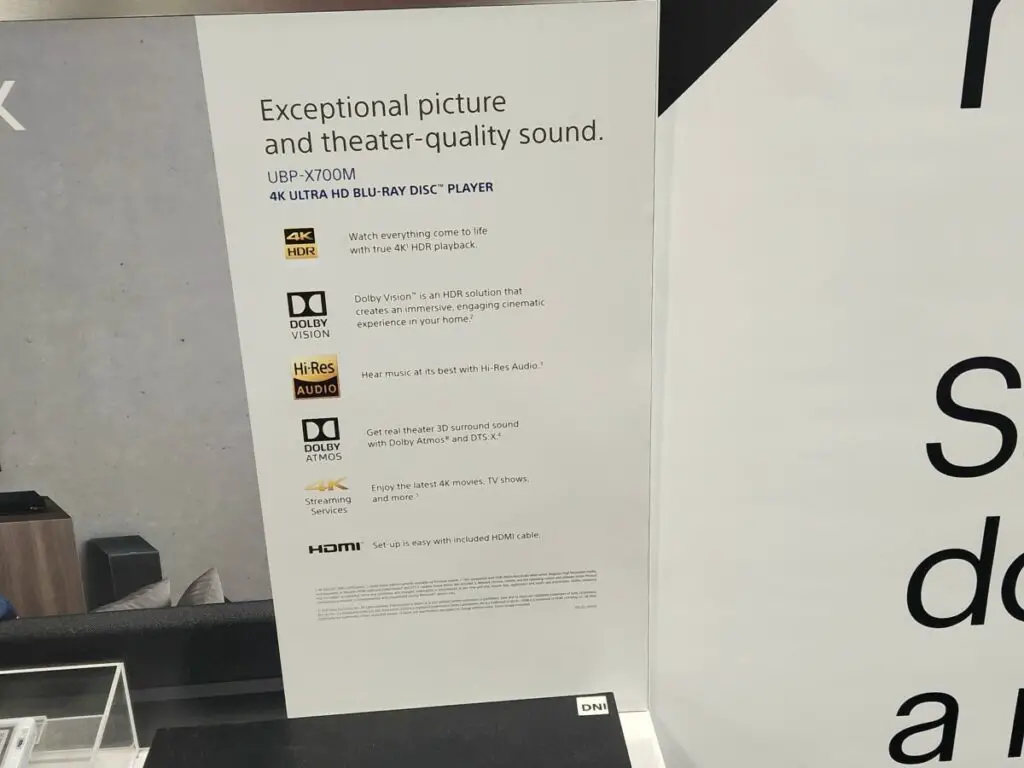
If you want to enjoy the best 4K video and audio quality you can get, then you will need a 4K HDMI cable.
Let’s further discuss what type of devices you will need to get the best experience with a 4K HDMI cable.
Compatibility with Devices
Another factor to consider is the compatibility of your devices.
If you have a 4K TV and a soundbar that supports 4K pass-through, then you will need a 4K HDMI cable to ensure that you can take full advantage of the features of your devices.
However, if your TV and soundbar do not support 4K, then a standard HDMI cable will suffice.
It is important to note that not all HDMI cables are created equal.
While a standard HDMI cable can transmit audio and video signals, a 4K HDMI cable is designed to handle the higher bandwidth required for 4K content.
Connecting Your Sound Bar for Optimal Audio
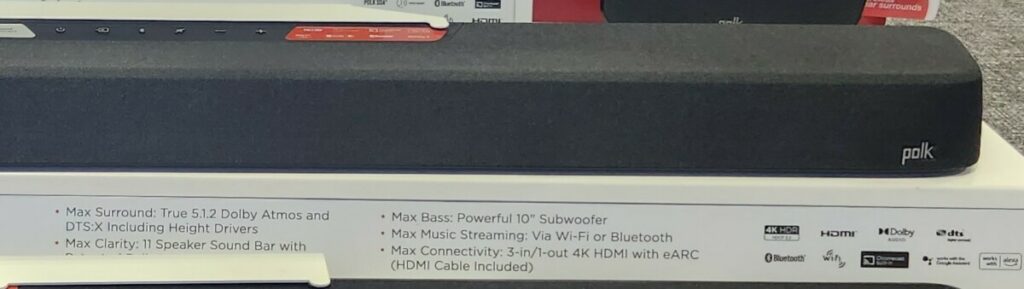
Connecting your sound bar to your TV is essential for getting the best audio experience possible.
To do this, you’ll need to know what inputs and outputs your sound bar has, as well as what audio settings your TV supports.
Sound Bar Inputs and Outputs
Most sound bars have multiple inputs and outputs, including HDMI, optical, and analog.
HDMI is the best option for connecting your sound bar to your TV, as it supports high-quality audio formats.
Make sure to use an HDMI cable that supports 4K resolution if your TV and sound bar both support it.
If your TV supports ARC (Audio Return Channel) or eARC (Enhanced Audio Return Channel), you can use an HDMI cable to send audio from your TV to your sound bar.
This allows you to control the volume of your sound bar with your TV remote.
Advanced Audio Features

If your sound bar supports advanced audio features like Dolby Atmos and DTS:X, make sure they are enabled in your TV’s audio settings.
Although most TVs default to these formats automatically.
These features can provide a more immersive audio experience by adding height and depth to the sound.
If you want to experience the best sound and picture definitely have a TV with a eARC input and a Dolby Atmos soundbar.
Cost-Benefit Analysis of Upgrading Cables
Upgrading to a 4K HDMI cable can be expensive, so it’s important to conduct a cost-benefit analysis before making a purchase.
If you have a 4K TV and a sound bar that supports audio formats like Dolby Atmos, then upgrading to a 4K HDMI cable can provide a noticeable improvement in picture and sound quality.
However, if your sound bar doesn’t support 4K resolution, then upgrading to a 4K HDMI cable won’t provide any noticeable improvement in picture or sound quality.
In the most simple way to put it, if you do not have a 4K TV then don’t bother buying a 4K HDMI Cable.



