As an Amazon Associate I earn from qualifying purchases
Many older people are making the decision to cut cable and finally start streaming.
One of the most popular devices out there to stream television and movies is Roku’s streaming stick (affiliate link).
Which I would argue is the best way to watch TV for a senior.
With this being said many seniors are still very hesitant to use a Roku as they think it will be too much of a learning curve.
So, is Roku easy to use for seniors?
Roku is very easy to use for seniors as the interface is simple and allows the user to navigate to whatever they want to watch quickly.
Popular streaming channels can be accessed with one click of a button and a voice assistant button allows users to ask Roku to pull up their favorite channels.
My mom is over 60 and technology-challenged yet has had no problems with Roku, I truly believe Roku is the logical choice when moving on from cable.
In this blog post, I will explain further why Rokus are easy to use for seniors as well as which type of Roku device seniors should buy.
Is Roku easy to use for a Senior?

Roku devices are cheap and easy to use. A Roku streaming stick (affiliate link) can connect to any TV via HDMI making the installation process simple.
Once installed you can easily download all the streaming services you need like Hulu, Netflix, and others, with the ability to navigate to them with a click of a button.
Equipped with the Roku stick is a voice assistant button.
To use this hold the microphone button on the remote and speak into it, then release it.
My mother uses this most of the time to navigate to her channels with ease.
Most of the time you just press the home button, back arrow, or voice assistant to navigate to your channels, you will only need to click 1 or 2 buttons to get to the shows you want to watch once they have been downloaded.
Is Roku or Firestick easier for seniors?
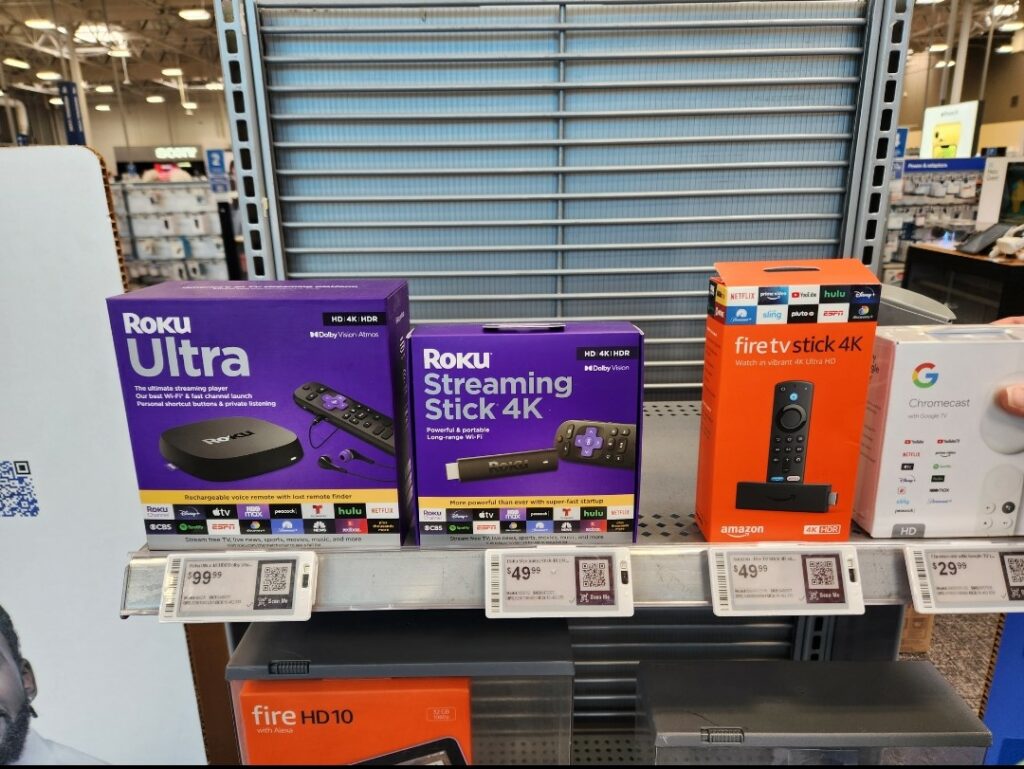
Firestick is no question Roku’s biggest competitor but I think the choice is easy for seniors between the two.
- Roku has a simpler interface than Firestick and has significantly more channels to stream. Just click on the streaming service buttons on your remote.
- Firestick also has a much more cluttered home page with smaller icons and more ads than Roku.
Amazon owns Firestick and wants you to watch content from Amazon Prime TV so that’s why the home page is so cluttered, meanwhile, Roku has no horse in the race and makes navigating to other streaming services incredibly easy.
Roku wins this matchup by a landslide when it comes to seniors.

Which Roku should a senior buy?
For a senior, I’d highly recommend buying the Roku Express (paid link). This is the product I bought for my mom.
She has had no problems whatsoever using this despite not being technologically savvy at all.
In fact she does not even know how to download an app!
Once this device is set up and installed it is extremely easy to use because of the voice assistant and customizable home page.
- Enjoy a seamless HD streaming experience
- Just plug it in to your TV and connect to the internet
- Stream a massive selection of TV channels
- Customizable home screen: All your favorite channels like Netflix, Prime Video, and Apple TV+ are front and center
- Enjoy easy voice control with Siri, Alexa, and Hey Google
What is the downside of Roku?
Nothing is perfect and there are several downsides to Roku that you should know about.
- The remote does not light up at night, which could be a problem if the person using it does not keep lights on. It will be difficult to know which buttons to press unless they know the remote via muscle memory.
- Another downside is that you have to change the batteries for a Roku often, the battery life is not great, keep some double a batteries and just switch them when the battery runs out every couple of months.
This isn’t exclusive to roku but sometimes streaming services will log out users after a while, so make sure to give the senior in your life the username and password to the accounts, this might not be easy for a senior.
I know whenever this happens to my mom I have to input the information for her as you have to use the keypad on the TV to manually input this info.
I have only had to do this once or twice in a year and a half though.
Make sure you don’t have an ancient TV
To make this as easy as possible you will want a TV that is HDMI-CEC compatible.
This makes it so that you do not have to constantly switch inputs when going to Roku as this could be too hard for seniors.
CEC stands for consumer electronics control and it basically is a feature of HDMI that allows devices to communicate back and forth with your TV.
As long as the TV they are using was bought after 2005 then you do not need to worry about this.
If the TV is older than this then I recommend buying a new TV.
For a senior I’d reccomend getting a cheap TV from brands like TCL, Hi Sense or Roku.
Its up to you to decide what size, 43-55 inches makes sense, my mom and dad own 48 inch TVs. The Westinghouse Roku 50 inch is a good choice. Its got everything a senior will need for a great price.
- Roku TV, America’s #1 Streaming platform – Cord Cutters can stream 350+ free live TV channels, 1,000’s of Streaming Apps, hit Movies & TV, Music, and Premium channels.
- A Perfect Fit for your Smart Home – Pair your Roku LED TV to Find and Play entertainment, control streaming, turn on the TV and more with Siri, Alexa or Hey Google.
- Connectivity is King – Packed with 4 x HDMI, 1 x Composite Video, 1 x Optical Digital Audio inputs for maximum flexibility.
Be patient with Roku, it lags sometimes
Sometimes you will have to wait 5-10 seconds for the Roku home page to populate when you first turn on the TV.
Look at the device that is hooked onto the tv and press the home button once it stops blinking, sometimes you also have to wait another 10 seconds for the home page to load as well.

Is Roku better than cable?
If you want to watch regular TV channels typically found on cable you have to either access the guide on your TV or program your favorite channels.
I know my mom struggled with this.
Not having the ability to channel surf by clicking buttons is a downside to Roku.
This is what channel surfing will look like on a Roku. For this example, we are using Spectrum TV’s streaming app.
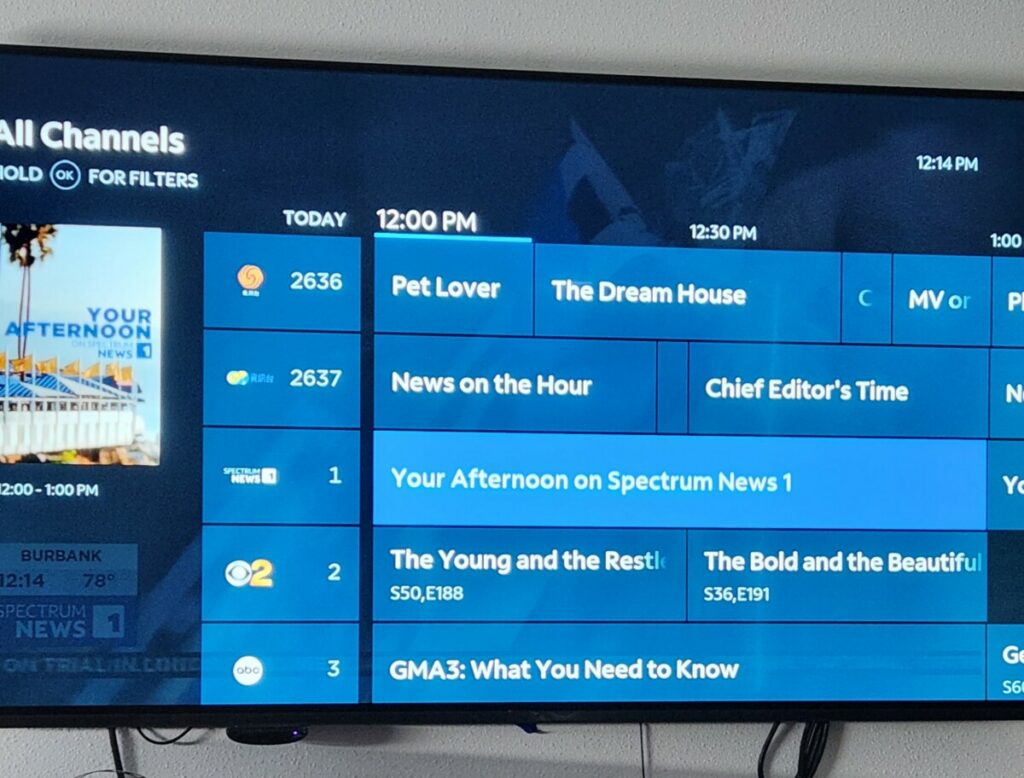
Replace Cable with your Internet provider’s streaming service
My mom has been on cable her whole life but the transition was extremely easy as you still have access to traditional TV channels through your internet and TV provider.
For example, she can channel surf and watch traditional non-streaming networks using the Spectrum TV app on her TV.
Most channels she likes that were on traditional cable are available on Spectrum TV.
As mentioned before the only downside with this is you will have to scroll through the guide to change channels, you can’t click buttons on the remote.
For most people, this won’t be a problem though as they don’t watch too many channels.
You can also program your favorite channels into your “favorites” filter on the TV.
This probably makes it easier to channel surf than pressing numbers on the remote.
For a senior, I’d recommend someone set this up for them.
You can use a variety of filters to get to channels quicker on something like Spectrum TV, you can filter by news, sports, movies, etc..
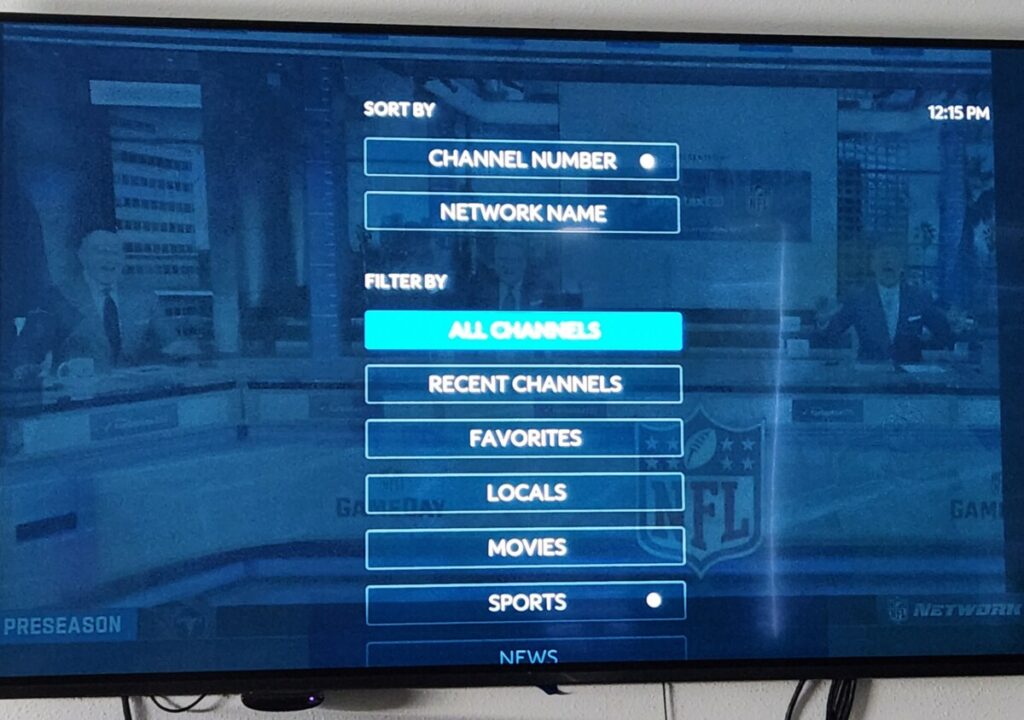
How much does it cost to have Roku every month?
Roku is very inexpensive and easy to use with an immense amount of streaming channels to utilize.
Roku does not have a monthly fee.
You have to pay monthly rental fees for a cable box, with Roku you don’t have monthly charges for their equipment.
According to Roku’s own findings the average household can save up to $70 per month by switching from cable to Roku.




