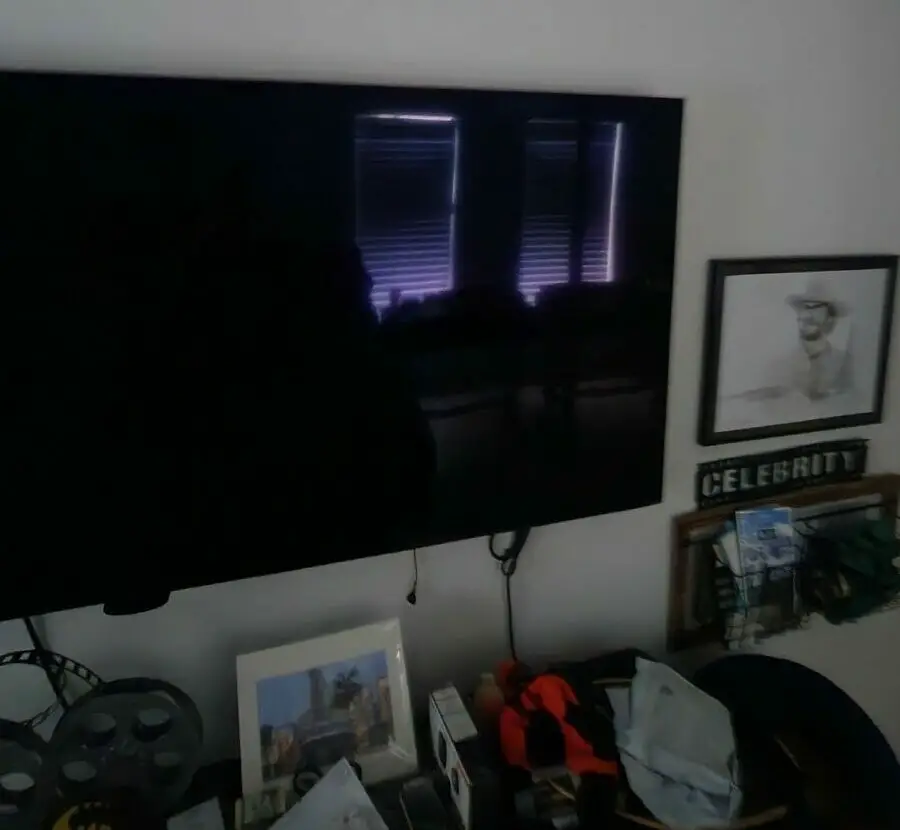As an Amazon Associate I earn from qualifying purchases
Many people ask the question, “Can you place a TV in front of a window” but equally as many are concerned about placing a TV opposite a window.
In fact, I’d say placing a TV opposite a window is far more damaging and a worse viewing experience than placing a TV directly in front of one.
Is it really that big of a deal though?
Should a TV ever be opposite a window?
A TV should never be opposite a window because sunlight will cause reflection and glare on your television screen which will make it unenjoyable to watch TV during certain times of the day.
Glare will make it very hard to watch anything on the screen that isn’t bright, especially darker scenes in movies.
I recommend either getting a TV that is optimized for bright rooms or getting blackout curtains (affiliate link) to combat this issue.
I will recommend products below that will help you reduce glare and ambient light.
Why Glare can ruin your TV watching

There is nothing more annoying than watching something on your TV and seeing a reflection from a window.
It completely ruins the experience.
You might not be able to notice it when you are watching bright scenes but when the screen shows nighttime scenes or anything dark the glare really makes it difficult to see the full detail of the image on screen.
This can cause many to put off watching TV shows or movies until nighttime when they don’t have to deal with sunlight coming from the window.
This is not ideal as you should be able to watch something on your TV whenever you want.
I will explain below how you can combat glare and get to the point where you can watch anything on your TV, any time of day, with no glare whatsoever.
Get blackout curtains

Ideally, you should not have glare or sunlight hitting your TV screen but for most households it’s unavoidable.
Most homes are designed so that you have a window directly opposite your TV which is not optimal if you do not want glare on the screen, the best solution is to cover your windows with blackout curtains so that you are blocking out the external light.
Personally, I use the absolute zero blackout curtains from Eclipse (paid link) in my bedroom.
I really like them as there is no reflection whatsoever on the screen during the brightest times of the day.
- ABSOLUTE ZERO - These elegant panels come in several sharp looking shades and are certified to block 100% of incoming light to maximize privacy. Perfect for any living room, bedroom
- PERFECT SET - Each individual panel measures 37" wide and 84" long. 2 panels per pack.
- NOISE REDUCTION - Kylie Absolute Zero is designed to provide noise-reducing benefits, further increasing your privacy.
This really helps when I want to watch something like The Northman on 4K Blu-Ray (paid link).
This film is incredibly dark (visually) but has phenomenal black levels and looks great in Dolby Vision.
Unfortunately, if I watch the film during the day with the glare coming from the window it would completely take me out of the movie and I’d probably have to squint to see what was happening on screen.
These curtains can also help with soundproofing your room, something I briefly mentioned in another article on this site.
However, this can be somewhat of an eyesore and is a deal breaker for many but there really isn’t a better solution.
Do you need to black out all the windows in your room?
It’s not necessary to blackout all windows in your room but definitely blackout the window opposite the TV, personally, I have blackout curtains in all windows in my room but notice there isn’t much glare or reflection coming from them unless it’s opposite the tv.
I usually open my blackout curtains that are parallel to the TV but to be honest I don’t get much sunlight coming from that direction.
Although every room layout is different and you will be able to tell if the light coming into your room is affecting the TV.
Alternatives to Blackout Curtains
As mentioned before blackout curtains can be somewhat of an eyesore.
However, it’s not recommended that you do nothing to solve this glare issue.
For example, If you have a TV with OLED technology it will be severely hampered by glare issues, the true perfect blacks that OLED can produce will be ruined by the reflection coming from your window.
If you don’t want to use blackout curtains You could add window tint (paid link) or double-plated glass to your windows if you do not want to cover them with blackout curtains.
Reconsider your TV
If you have a bright room then I’d recommend having a QLED TV as they emit higher brightness levels and have anti-glare screen protectors. Consider brands like TCL and Samsung as they are affordable. Samsung makes a great budget QLED (Q60C) that will work great in a bright room.
- 100% COLOR VOLUME W/ QUANTUM DOT: Take in a billion shades of unwavering color and enjoy vivid, lifelike color at any brightness level as Quantum Dot technology works to create every shade you see on screen*
- QUANTUM PROCESSOR LITE W/ 4K UPSCALING: See shows and movies in a whole new light with 4K optimization; Enjoy enhanced clarity and depth in every scene as our Quantum Processor Lite with 4K Upscaling automatically transforms everything you
- DUAL LED: Don’t call it temperamental; You’ll enjoy beautifully balanced colors with dedicated warm and cool Dual LED backlights. Get stronger and accurate contrast with innovative technology that adapts automatically to match your content
- QUANTUM HDR: Watch the details shine through with Quantum HDR that goes beyond leading standards to create deep blacks, impressive contrast, and picture quality that’s analyzed and refined to match the creator’s vision
- MOTION XCELERATOR: Experience smooth motion and improved clarity with Motion Xcelerator; You can now fuel your need for speed with high intensity sports, movies, games, while enjoying crisp and clear details at the same time
- OBJECT TRACKING SOUND LITE: You’ll hear 3D surround sound that follows the movement on screen using our incredible virtual top channel audio—putting you right in the middle of the car chase, stampede or party scene
- Q-SYMPHONY 3.0: With Q-Symphony, your TV speakers paired with Q-Series and S-Series soundbar operate as one; Together, they can optimize all the channels to bring you a masterfully orchestrated sound experience**
- SAMSUNG GAMING HUB: Gaming comes together–bringing the best of console games, streaming games and more–all in one place; Get easier access to games, standalone apps and accessories, get recommendations for other games, adjust settings and more***
- ULTRA SLIM DESIGN: You’ll hardly have a chance to admire the AirSlim Design —so thin it practically blends into your wall; It’s the perfect fit for any room with a streamlined profile that sets it apart from the competition
- SOLAR CELL REMOTE: Turn up the volume on sustainability with the innovative SolarCell Remote; It features a solar panel for charging, as well as other smart features including a built-in microphone to use with your favorite voice assistant
I would definitely advise against something like an OLED TV in a bright room because it does not have the highest brightness levels and can struggle with glare.
I actually wrote an entire article on the topic of OLED TVs being good for dark rooms, not bright ones if you want to check that out.