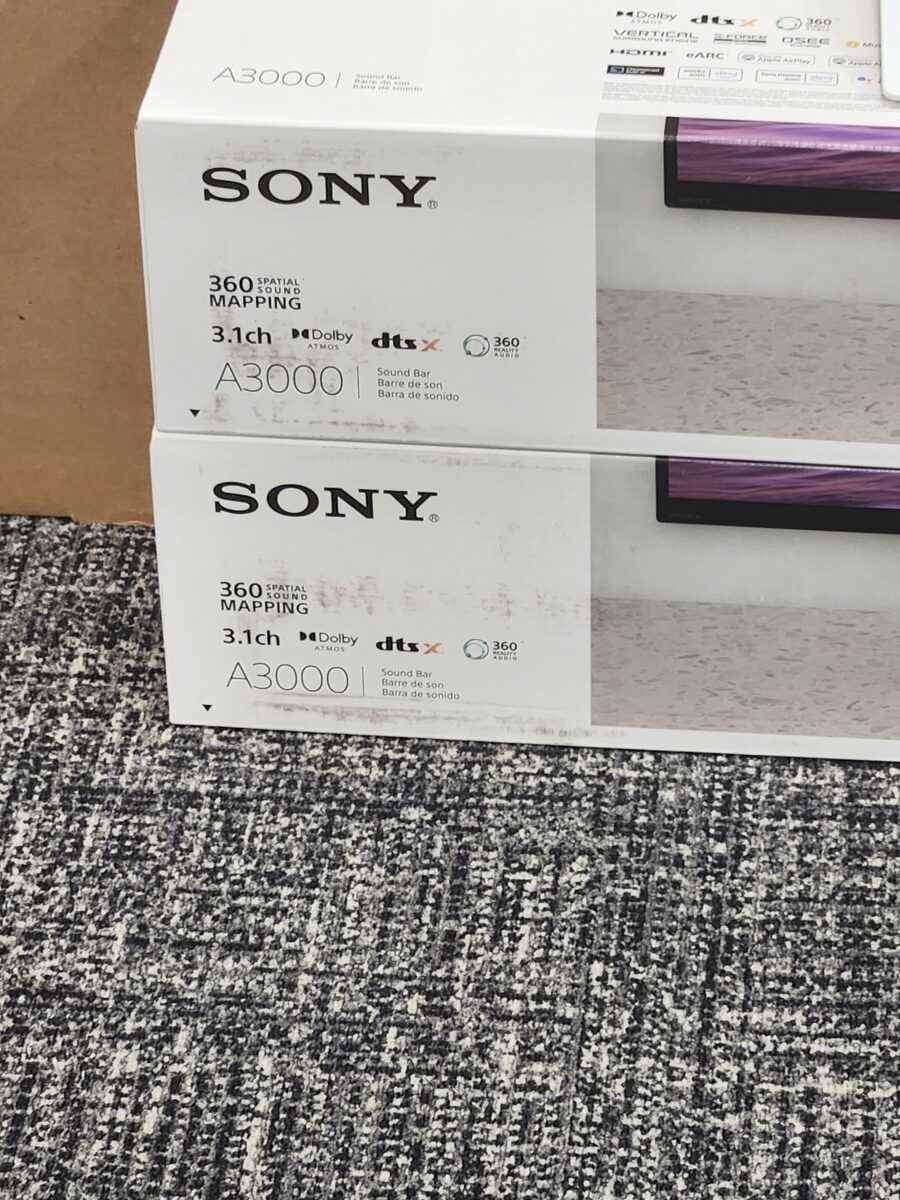As an Amazon Associate I earn from qualifying purchases
Soundbars are some of the most popular audio devices on the consumer market.
They offer a sleek minimalist design and good audio quality for people to enhance their movie watching as well as listen to music.
Oftentimes people who buy soundbars have never bought an expensive speaker before but come from the world of TV speakers and headphones.
Because of this, there is a big knowledge gap when one goes to begin the exploratory phase of considering buying a soundbar.
They often don’t know what they are looking for and are confused by all the specifications. Dolby Atmos? DTS:X? Multi-dimensional surround sound? 5.1, 7.1? What does all of this mean?
They are often confused the most by the number of channels on a soundbar.
What do Soundbar channels mean? Soundbar channels signify the number of drivers/speakers on the device.
The number of channels is usually the first number mentioned on the product. For example, 5.1 means 5 drivers in the soundbar, 7.1 means 7.
Typically the more drivers in the bar the better audio quality you will get.
In this blog post, I will further explain what soundbar channels are as well as what is the optimal amount of channels you will need for a good surround sound experience in your Home Theater.
Soundbar channels explained: What do they mean?
The most common channels found on soundbars are 2.1, 3.1, and 5.1.
The first number represents the number of drivers in the soundbar, for example, a 5.1 usually consists of a left front channel, center channel, front right channel, and two side-firing speakers.
The number after the decimal represents the number of subwoofers, sometimes there are even upward-firing speakers which will be represented after the subwoofer number, for example, 9.1.4 (9 drivers 1 subwoofer, 4 upward driving “Dolby Atmos” speakers).
Generally speaking anything with a number in the third position is considered a Dolby Atmos soundbar but this is not always the case, sometimes it can refer to the rear speakers included in the soundbar bundle.
In fact, it’s debatable if you can even get true Atmos through a soundbar anyway.
The more drivers the better
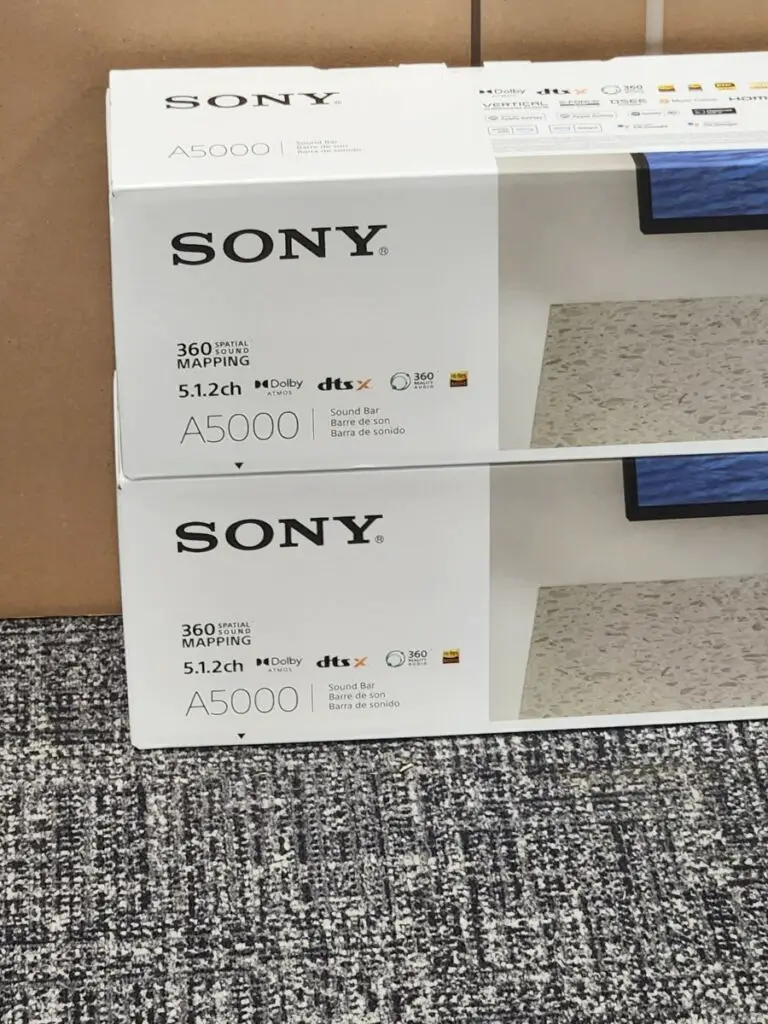
5.1 soundbars are the most popular, typically someone will at least want 5 drivers in a soundbar as you can’t possibly replicate surround sound with just a left center, and right channel.
If you want a decent surround sound experience I recommend getting at least a 5.1 soundbar and two rear speakers, this will essentially give you two front surrounds and two rears as well as your front channels.
This is one of the reasons soundbars are so popular, you can get a decent surround sound experience without taking out a bunch of room in your living space.
You can get up to 9 drivers in a single sleek soundbar whereas if you were building a surround sound system in your home, you would have to have a dedicated spacer for 9 individual speakers, something that is impractical for most people, it’s also an eyesore.
However, some people are not fond of the length of soundbars, luckily you can get sleek compact bars with good sound quality, I covered the best small soundbars in a separate article.
How many channels should a sound bar have?
There is no right answer to this question, it really depends on what you want in your living space. For a Dolby Atmos experience, you will likely want at least a 5.1.2 soundbar or something with more speakers.
However, you can still get a good surround sound experience with a soundbar with no upward-firing speakers. For example, the Sonos Beam Gen 2 (paid link) has 5 drivers in the bar and comes with 2 rear speakers and a sub if you get the bundle, it is of very good sound quality.
If you just want enhanced dialogue clarity and added bass than a 3.1 soundbar works.
For those that do not want any additional speakers and just want all the drivers in the soundbar then I’d recommend looking at soundbars with 9 drivers or more in them.
JBL makes a very good soundbar called the JBL Bar 9.1 (paid link). It does come with speakers but you can attach them to the soundbar which is cool.
If you care about audio I would not recommend buying anything below a 5.1 soundbar as at that point you are just paying for enhanced dialogue clarity with the center channel, it’s not enough of a difference if you ask me from TV speakers.
You will get some added bass response from the soundbar however, anything is better than TV speakers to be honest.
I wrote a separate article about why soundbars are better than TV speakers if you want to check that out.
Do you need a subwoofer with a soundbar?

As mentioned before the second numerical number represents how many subwoofers come with a soundbar.
You can bundle whatever additional speakers or subwoofers you want with the soundbar but it is not necessary.
If you just want a 9-channel soundbar with 4 upward-firing drivers then you can just get that, you aren’t mandated to buy a subwoofer.
Although most soundbars will be labeled assuming you get a soundbar you can choose not to get one.
They are expensive and most of the time people buying soundbars live in apartments and condos and subwoofers can disturb your neighbors and cause noise complaints.
I wrote a separate article discussing why you should avoid having a subwoofer in a apartment here.
I also wrote an article explaining if Soundbars are worth it in an apartment.
Conclusion
The number of soundbar channels often correlates with the level of audio quality you are getting with the purchase of a soundbar.
Often times soundbars are larger in order to fit an ample amount of drivers needed to produce good quality sound.
You want to consider the size of your room when determining the practicality of the soundbar you will be purchasing and you can do this by looking at the number of channels.
In order to get a decent surround sound experience you want at least a 5.1 or 7.1 soundbar.