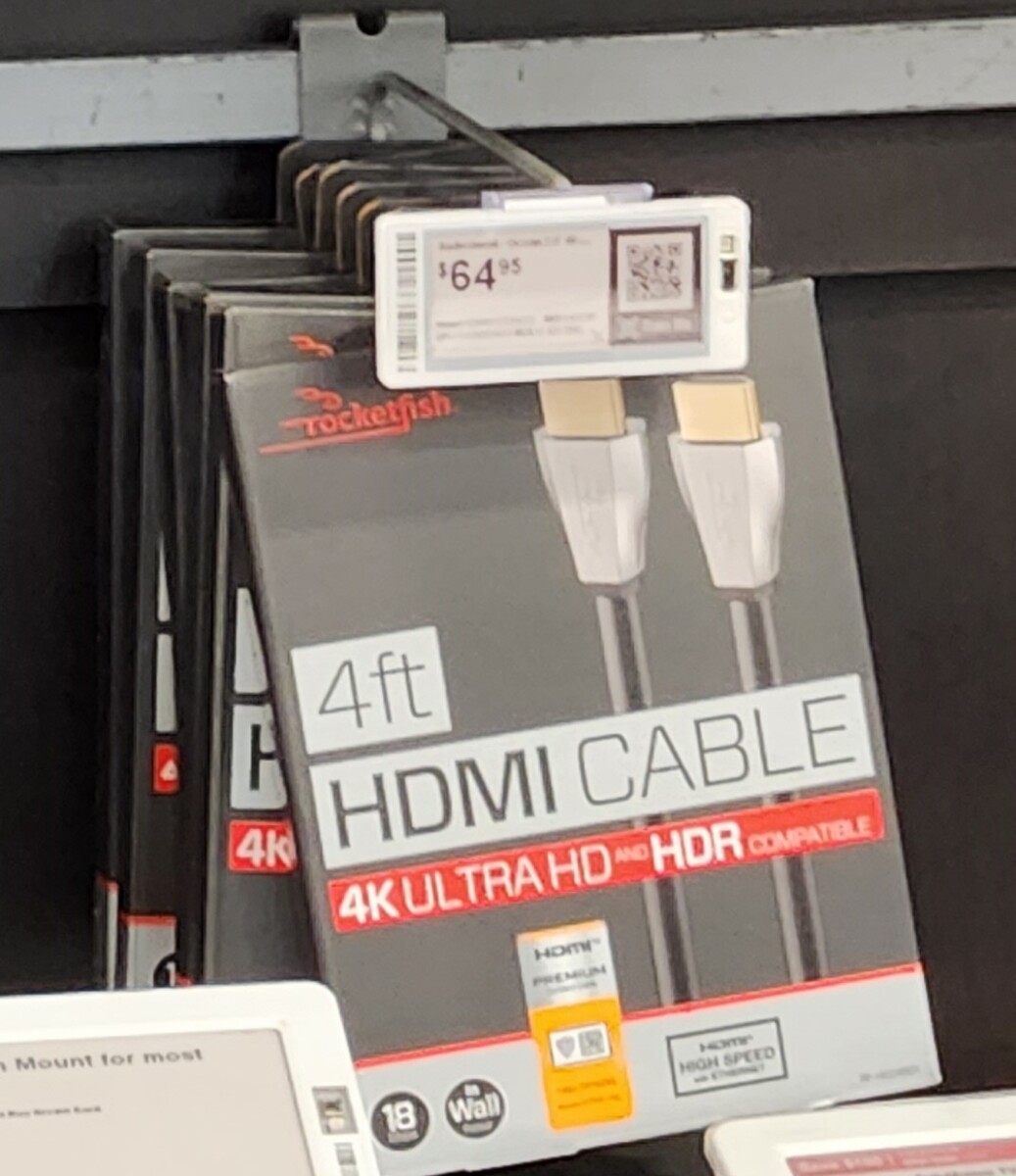As an Amazon Associate I earn from qualifying purchases
Determining whether your HDMI cable can handle the demands of 4K resolution can be a crucial factor for ensuring the best viewing experience on your ultra-high-definition display.
The key characteristics of a 4K-capable HDMI cable include bandwidth capacity and the ability to handle the resolution of 3840 x 2160 pixels.
When your cable is indeed compatible with 4K, your content should display with the clarity and detail expected of such high resolution.
To verify if your HDMI cable supports 4K, check for labeling on the cable or packaging such as ‘High Speed’, ‘Premium High Speed’, or ‘Ultra High Speed’, which are indicators of its capabilities.
The physical appearance of HDMI cables does not vary significantly, which is why the presence of these markers is essential.
While the performance test—connecting your 4K output device to your 4K display and checking the resolution output—remains the most reliable method, these labels serve as a preliminary assurance before any practical testing.
If your current HDMI cable lacks these indicators or if you encounter issues when attempting to display 4K content, it may be time to consider acquiring a cable that explicitly states its 4K support.
You need a 4K HDMI Cable not only for optimal picture quality but for sound as well.
Personally, I use the following 4K HDMI cable for my Television
- AudioQuest’s BlueBerry 18Gbps HDMI cable is guaranteed to have the 18Gbps bandwidth required for compelling features like 8K/30 video, HDR (High Dynamic Range) imagery, and eARC (enhanced Audio Return Channel).
- AudioQuest BlueBerry 18 HDMI cables use solid conductors to defeat both electrical and magnetic strand-to-strand interaction, major sources of distortion in cables.
- The Audio Return Channel sends audio from the TV to soundbar, receiver, or ARC input. “enhanced” eARC is easier to use and enables lossless multi-channel. In AudioQuest BlueBerry 18 HDMI cables, the eARC conductor pair is internally controlled for direction to ensure superior audio performance.
- AudioQuest BlueBerry 18 HDMI cables use Direction-Controlled conductors to minimize RF noise. For optimal Noise-Dissipation and superior audio performance, use BlueBerry 18 HDMI cables with the plug's arrows pointing towards the TV, or Source towards A/V receiver.
This ensures you’re equipped with a cable that can handle the full spectrum of 4K data packets, resulting in an optimal ultra-high-definition experience.
How to easily tell if your HDMI Cable is 4k

Identifying whether your HDMI cable supports 4K resolution is simpler than you might think. It’s important to check compatibility to ensure your 4K content looks sharp and stunning.
- Check the Packaging: Initially, look for keywords such as “4K”, “Ultra HD”, or “UHD” on the cable packaging. Additionally, a logo indicating “High Speed” suggests that the cable can handle 4K content.
- Inspect the Cable: Examine the cable itself for printed labels such as “High Speed,” “4K,” or “HDMI 2.0”, which signifies 4K support.
- Performance: Perform a simple test by connecting your cable to a 4K source and a 4K display – if it transfers 4K content without issue, your cable supports 4K.
Remember, to transmit full 4K content, you need a cable capable of handling the bandwidth required by 4K signals.
If you’re unsure about your cable’s specifications, it’s advisable to opt for a certified premium high-speed HDMI cable which is explicitly designed for 4K and HDR content.
Understanding HDMI Cable Categories
When selecting an HDMI cable capable of 4K resolution, it’s essential to understand HDMI standards and certification labels to ensure compatibility and performance.
HDMI Standards and Versions
HDMI 1.4:
- Introduced support for 4K video
- Bandwidth: Capable of up to 10.2 Gbps, suitable for 4K at 30Hz
HDMI 2.0:
- Common for 4K content
- Bandwidth: Up to 18 Gbps, supports 4K at 60Hz
- Category 2 (High Speed) cables are typically labeled for this standard
HDMI 2.1:
- Latest standard
- Ultra High Speed: Up to 48 Gbps, enabling 4K at 120Hz or 8K at 60Hz
- Cables must meet stricter requirements for bandwidth and performance
Certification and Packaging Labels
Certification:
- Look for official certification labels to ensure the cable has been tested and meets the required standard.
- Premium High Speed: Certified for 4K at 60Hz with HDR.
- Ultra High Speed: Certified for the highest quality 4K at 120Hz or 8k, and features such as eARC and Variable Refresh Rate (VRR).
Labels:
- Manufacturers often label cables with the term ‘4K HDMI cable’ if they meet or exceed the HDMI 2.0 specifications.
- Packaging should indicate the HDMI version and supported features. For example, a cable may be marked “High Speed HDMI with Ethernet” to denote its capacities.
To determine if your HDMI cable supports 4K, check for high-speed certification and version compatibility, ensuring your setup can handle the content you wish to experience.
Identifying 4K Support in HDMI Cables

To ensure your home cinema or gaming setup utilizes full 4K resolution, you must use an HDMI cable that meets the necessary specifications.
This section will guide you through understanding the capabilities of your HDMI cables in relation to 4K content.
4K Resolution and HDMI Capability
4K resolution typically refers to a display resolution of 3840 x 2160 pixels, which is four times the pixel count of full HD.
To enjoy this higher resolution, your HDMI cable needs to be 4K compatible.
Look for labeling such as High Speed HDMI, which can handle 4K signals at 30Hz. For 60Hz—which offers smoother visuals especially beneficial for gaming—HDMI 2.0 cables (also known as High Speed HDMI cables) are necessary.
Moreover, cables labeled as Premium High Speed HDMI have been tested to ensure they support the 4K UHD content reliably.
- HDMI Cable Labels to Look For:
- High Speed HDMI
- HDMI 2.0 or newer
- Premium High Speed HDMI
- Ultra High Speed HDMI
Bandwidth and Speed Requirements

HDMI cables carry data from the source to the display.
To transmit 4K resolution effectively, they must have adequate bandwidth. A bandwidth of 18Gbps is the minimum required to support 4K content at 60Hz, richer color palettes, and potentially HDR.
High Speed HDMI cables can achieve this, but Ultra High Speed HDMI cables, which are designed for 4K and beyond, are rated for up to 48Gbps—perfect for 4K at 120Hz and 8K content.
Make sure your HDMI cable has the necessary bandwidth to avoid issues such as flickering screens or loss of signal.
Check the packaging or the cable itself for the following indicators of bandwidth capability:
- Label Markings:
- “18Gbps” for 4K/60Hz support
- “48Gbps” for Ultra High Speed HDMI
By selecting the correct HDMI cable, you ensure the support of 4K resolution and take full advantage of your setup’s capabilities.
Inspecting Physical Characteristics
To determine if your HDMI cable supports 4K resolution, it is crucial to examine its physical aspects closely.
Assessing both the cable’s construction and the design of its connectors is key for verifying its capability.
Cable Length and Shielding
Your cable’s ability to carry a 4K signal can depend heavily on its length.
Shorter cables are less likely to suffer from signal degradation, making them better suited for 4K.
Ideally, a high-speed HDMI cable should not exceed 3 meters (about 10 feet) for optimal 4K resolution performance.
Shielding is another important factor; look for cables with multiple layers of shielding to protect the signal integrity.
Connectors and Signal Integrity
Examine the connectors at each end of your HDMI cable.
They should be free from physical damage and fit securely in the HDMI port. For 4K resolution, the connectors must be capable of handling the increased bandwidth requirements, which is often indicated by the terms “High-Speed” or “Ethernet” on the cable itself.
Good contact between the connector and the port ensures optimal signal integrity for transmitting 4K content.
Compatibility with Devices and Content
To fully enjoy 4K resolution on your device, ensuring that your HDMI cable is compatible with both the device and the 4K content is crucial.
Not all cables support 4K, so confirming compatibility is a key step.
TVs, Monitors, and Source Devices

When determining if your HDMI cable supports 4K, consider the devices you plan to connect.
Your TV, monitor, and source device (like a PC or streaming box) must all support HDMI 2.0 or higher to reliably transmit 4K UHD content.
HDMI 2.0, introduced in September 2013, is often the minimum standard for 4K at 60Hz and HDR content.
Check your device’s specifications to ensure it’s compatible with those HDMI standards. If your devices support HDMI 2.1, it allows for higher resolutions and frame rates, including 8K60 and 4K120.
Compatibility with 4K Content
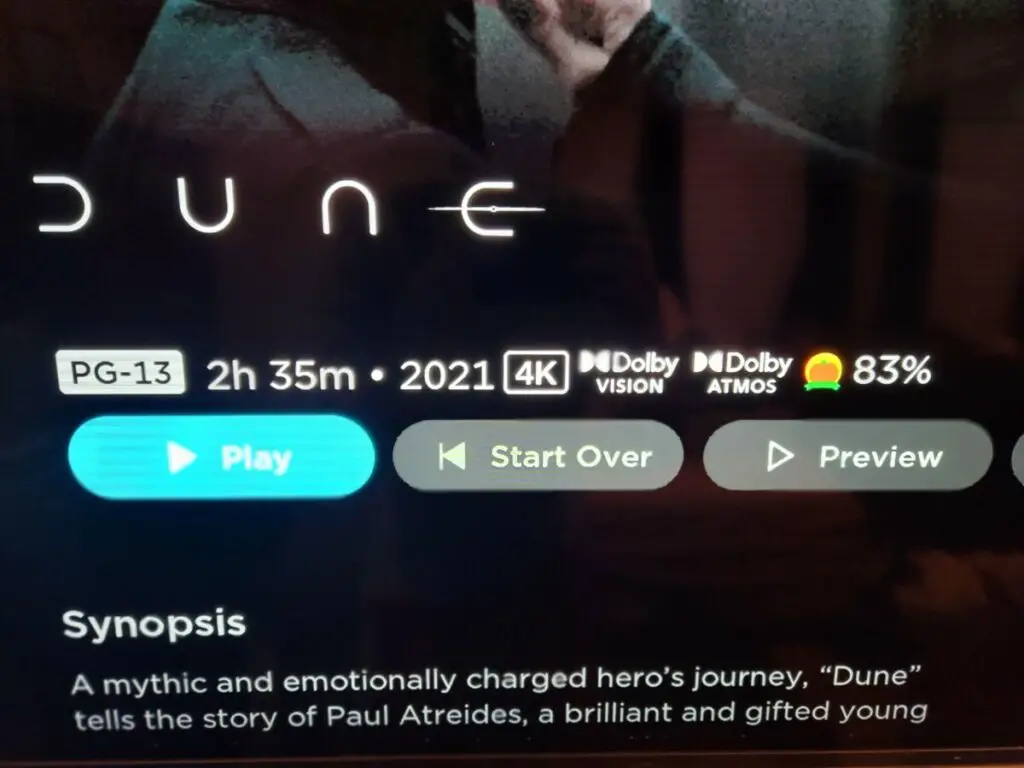
The cable itself must be designed to handle the increased bandwidth required by 4K content. Look for cables labeled as “High Speed HDMI” which are certified to carry 4K signals at various frame rates.
Higher bandwidth cables such as Ultra High Speed HDMI are necessary for features like 4K UHD at a refresh rate of 120Hz.
Remember that while a cable can be compatible with 4K content, the actual resolution and quality you experience will depend on whether the content, display, and source device are all 4K-capable.
If your setup includes components like Full HD or lower resolutions, your system will default to the highest resolution that all components can support, which may not be 4K.
For example, when I watch 4k content I watch it using my 4K UHD TV (display), 4K Blu-Ray Player (media player) and 4K Blu-Ray discs (media source). (These are affiliate links)
Enhanced Features of 4K HDMI Cables

The 4K revolution has not only escalated the resolution, but it has also introduced enhancements in color and sound that provide a more immersive viewing experience.
4K HDMI cables are at the forefront of this enhancement, offering capabilities essential for the full 4K experience.
Dynamic Range and Color Depth
A key benefit of a 4K HDMI cable is the support for a broader color space and an improved dynamic range. With High Dynamic Range (HDR), your picture quality is elevated by offering greater contrast and a more extensive spectrum of colors.
The added detail in both the brightest and darkest parts of the picture ensures a more realistic image.
- Color Depth: 4K HDMI cables allow for deeper color depth, often up to 12-bit, providing millions of additional colors over standard cables.
- HDR Compatibility: Supports standards like HDR10 and Dolby Vision, enabling your display to deliver a more vibrant and lifelike picture.
Audio Capabilities and Refresh Rate
The audio and visual refresh rates have been significantly boosted by the capabilities of 4K HDMI cables, ensuring that the smoothness and quality of the picture and sound are uncompromised.
- Refresh Rate: Enjoy up to 60 frames per second (fps), providing a smoother viewing experience, especially during fast action scenes.
- Advanced Audio: These cables are equipped to handle advanced audio formats, offering an auditory experience that matches the visual richness. This includes support for Dolby formats and audio return channel (ARC) for a streamlined, high-quality sound setup.
By using the proper 4K HDMI cable, your home entertainment system is not only future-proof but also capable of providing the highest quality of audio and visuals available today.