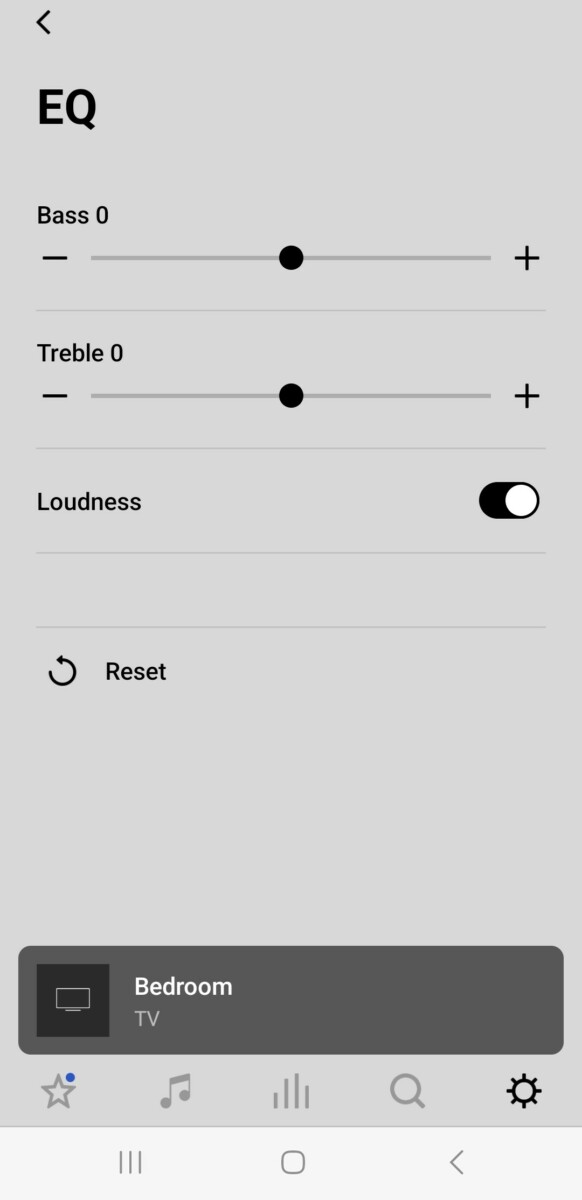As an Amazon Associate I earn from qualifying purchases
Improving the audio output of your soundbar can significantly enhance your home theater experience.
If you find that your soundbar is not as loud as you would like it to be, rest assured that there are effective methods to boost its performance.
From examining the settings to optimizing the room’s acoustics, achieving the maximum potential of your soundbar involves a few actionable steps.
Considering that a soundbar’s audio can be influenced by various factors, you need to ensure that the device itself is configured correctly.
Tweaking settings such as volume limits and sound modes can make an immediate difference. Moreover, the physical placement of your soundbar plays a crucial role.
The nature of the room and its furnishings can either dampen or amplify your soundbar’s audio.
In some cases, adding compatible rear speakers to your setup might give you the volumetric improvement you’re seeking.
It’s also worth considering the inherent capabilities of your soundbar; more channels and higher wattage could be the key to the louder, richer sound you desire.
Key Takeaways
- Correctly configuring your soundbar’s settings can enhance its loudness.
- The placement of the soundbar and room acoustics are critical for optimal sound.
- Consider a soundbar with more channels or wattage for a significant volume boost.
Adjusting Soundbar Settings
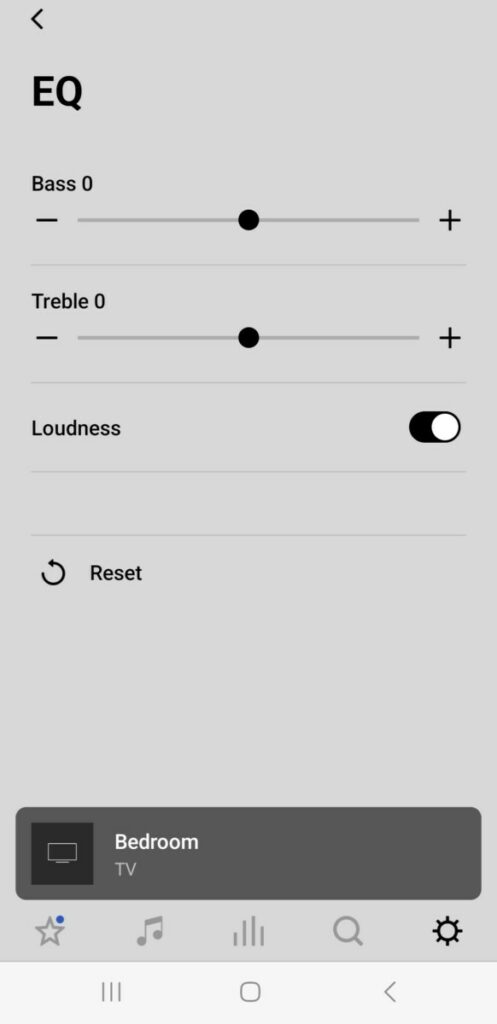
- Optimize Volume Levels To enhance your soundbar’s loudness, adjust the volume settings. Raise the main volume, but ensure to maintain a level where sound doesn’t distort.
- Balance Bass and Treble Strike a balance between the bass and treble for a clearer output. Sometimes, altering the bass and treble can affect perceived loudness. Consider whether the treble should be higher than bass based on your preference and the content type.
- Fine-Tune the Equalizer Utilize your soundbar’s equalizer settings to accentuate different frequencies. Tailor the sound profile to what you’re listening to, whether it’s music or dialogue.
- Adjust the Source Input Match the source input level to optimize audio from different devices. Ensure it’s not set too low, as it can limit the output volume of your soundbar.
- Update Software Ensure your soundbar firmware is up-to-date. Manufacturers often release updates that can improve the functionality and performance of your device.
By carefully adjusting these settings, you can significantly improve your soundbar’s performance and make it louder without compromising sound quality.
Make Sure Nothing Is Distorting Your Soundbar
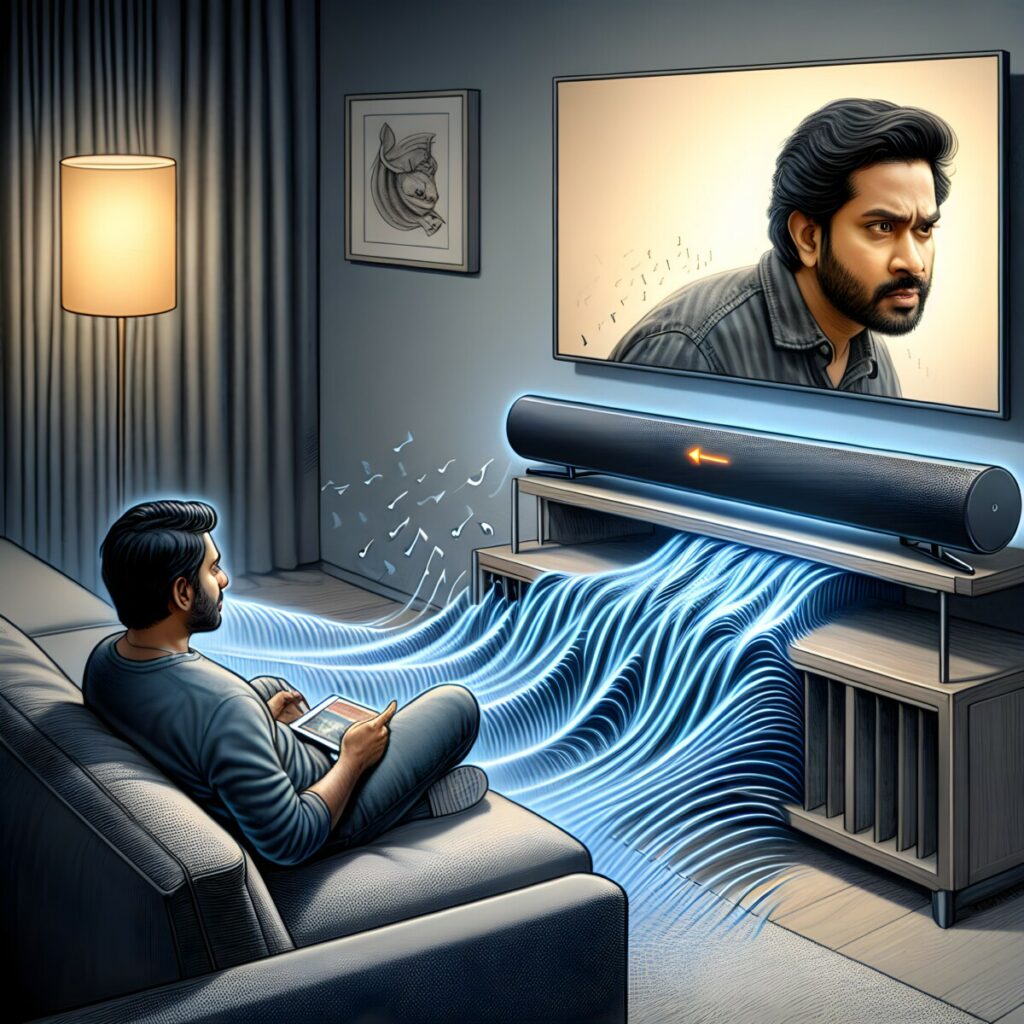
- Check for Obstructions Ensure that no furniture or objects are blocking your soundbar. Blockages can interfere with the sound waves, reducing clarity and volume. To avoid this, position your soundbar where nothing impedes the sound from reaching you.
- Proper Placement Is Key To achieve the best audio output, mount the soundbar on the wall or place it on a TV stand, giving it ample space to deliver sound effectively. Ensuring it doesn’t sit directly on a flat surface can help reduce unwanted reverberations.
- Center Your Soundbar For a balanced audio experience, your soundbar should be centered with your TV. This alignment helps the sound to distribute evenly across your listening area, causing a more immersive soundstage.
- Mind the Distance Your seating position affects how you perceive the sound. Sitting too far might make even a loud soundbar seem quiet. It’s important to find that sweet spot where audio quality is maintained without the need for excessive volume.
- Avoid Electronic Interference Keep other electronic devices that could cause signal interference away from your soundbar. Interferences can lead to sound distortion, affecting the overall output of your audio system.
Move the Soundbar to a Better Room

- Assess Your Space: Begin by evaluating your room’s layout. If it’s a small room, your soundbar is more likely to deliver a fuller sound due to less space for the sound to travel.
- Check Ceiling Height: Rooms with high ceilings may require more strategic placement of the soundbar due to the way sound interacts with the larger volume of air.
- Consider Room Size: For a more immersive audio experience, a 5.1 soundbar is optimal in a room that’s neither too large nor too small.
- Optimize Soundbar Position: Place the soundbar at ear level. This can mean mounting it on the wall under your TV or setting it on a dedicated stand.
- Minimize Obstructions: Keep the area in front of the soundbar clear of any objects that might absorb or deflect the sound. This ensures the sound waves have a direct path to your ears.
Adding Rear Speakers

- Immersive Experience: Introducing rear speakers to your sound system can significantly enhance the surround sound effect. You’ll notice sounds seem to come from behind you, creating a more dimensional and engaging audio experience.
- Volume Compensation: If you find your soundbar’s volume lacking, adding rear speakers can compensate by filling in the room with more sound, reducing the burden on the single soundbar.
- Ideal Channel Setup: For a truly enveloping home theater setup, aim for a 5-channel system or above, with your soundbar serving as the front channels and the rear speakers providing support from behind.
- Placement Matters: Position your rear speakers at an angle behind the listening area. This orientation ensures the best possible emulation of cinema-quality directional audio.
- Wireless Options: Consider wireless rear speakers to avoid cluttering your space with cables. Many modern systems offer this feature for convenient integration into your existing setup.
By incorporating rear speakers into your sound system, you’ll create a more compelling auditory environment and help alleviate issues with low volume from your soundbar alone.
Buy a Soundbar With More Wattage, More Channels
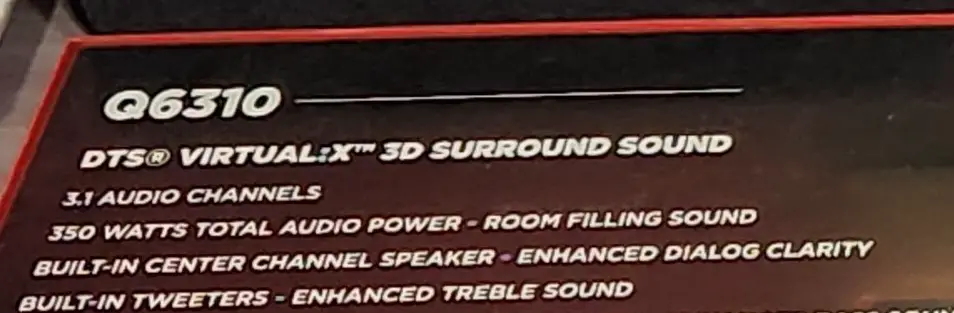
When you’re looking to amplify the audio experience in your home entertainment setup, the wattage and number of channels in your soundbar play a crucial role. Higher wattage indicates the soundbar’s power, enabling it to produce louder volumes. Moreover, more channels mean more drivers or speakers within the soundbar, each contributing to a more immersive sound.
- Choose Higher Wattage for Louder Sound Soundbars with higher wattage can fill larger rooms with sound. As a rule of thumb, you’ll want a higher wattage if you have a spacious area to ensure the sound is robust and clear.
- Opt for More Channels for an Immersive Experience Each channel corresponds to a different sound or speaker driver, creating a multi-dimensional soundscape. Knowing what soundbar channels mean helps you choose a soundbar that suits your needs, contributing to the surround sound effect.
- Understand the Balance Between Wattage and Channels Typically, a soundbar with more channels tends to have a higher wattage to back the individual channels, thus offering not just louder volume but also a richer, more nuanced audio output.
- Consider the size of Your Room It’s important to match the soundbar’s wattage to your room’s size for optimal sound. A general understanding of the wattage you need for a soundbar can prevent overkill or underwhelming audio performance.
Choosing a soundbar with both higher wattage and more channels is key to achieving increased volume and a comprehensive, room-filling sound experience.
Keep these factors in mind when shopping for your next soundbar to enhance your listening pleasure.