As an Amazon Associate I earn from qualifying purchases
When considering upgrading your Home Theater Setup, the idea of installing an 85-inch TV in your living room might sound appealing.
However, it’s essential to evaluate whether such a large screen is a practical choice for your space.
Given the substantial size of an 85-inch TV, the suitability largely depends on the size of your living room and the distance from which you’ll be watching.
So is a 85 inch TV too large for a living room?
It depends, you need to consider the size of your room and how far away you will be watching the TV, generally speaking, if you are sitting at a distance of 10 feet or more from the TV then an 85 Inch TV could be a good choice.
It’s important to ensure that the TV screen will complement rather than dominate your room, and that it fits comfortably within the existing layout and furniture.
With advancements in technology, TVs have not only become larger but also more affordable, making it tempting to opt for an expansive display like an 85-inch model.
While a TV of this size can provide an immersive viewing experience, it’s crucial to consider the potential downsides.
A screen that is too large for your viewing distance may cause discomfort or even strain your eyes.
On the other hand, proper placement and mounting can enhance viewing pleasure and make a large TV a central piece in your living room without it being overwhelming.
In this blog post, I will answer thoroughly if getting an 85-inch TV is a good choice for a living room as well as what are the best 85-inch displays to consider buying.
Key Takeaways
- The suitability of an 85-inch TV depends on your living room size and viewing distance.
- An expansive display can provide an immersive experience but may also dominate the space.
- Proper placement and setup are crucial for integrating a large TV into your living room.
Why an 85 Inch TV can be a good choice

The sheer size of an 85-inch screen can create an immersive experience that closely resembles a theatrical setting. It fills your field of vision, captivating your senses and pulling you right into the heart of the action.
- Visual Impact: The large display ensures that details are visible, even from a distance. This means every seat in your living room can be the best one.
- Movie Theater Ambiance: With an 85-inch TV, you can recreate the cinema experience in your own home, making movie nights more thrilling.
It’s also worth noting that a larger TV doesn’t necessarily mean a larger frame.
Slim bezels and sleek designs make modern 85-inch TVs less obtrusive than you might expect.
They can integrate smoothly into your living space without overpowering it, so long as your room can accommodate the display comfortably.
In sum, an 85-inch TV can transform how you enjoy your favorite shows and movies, offering a visually stunning, immersive experience that smaller screens simply cannot match.
Assessing Viewing Distance And TV Size For Your Living Room: How Far Should You Sit From The TV?

Selecting the ideal TV size for your living room involves considering the optimal viewing distance.
This ensures both comfort and the best possible viewing experience.
Take Into Consideration The Viewing Distance Needed
The relationship between TV size and viewing distance is crucial to create an immersive experience without causing eye strain or discomfort.
As a general rule, the larger the TV, the further away you should sit to maintain a field of view that’s comfortable and to get the most out of your television’s resolution.
For an 85-inch TV, industry experts recommend a seating distance that helps preserve the integrity of the picture quality and prevents strain.
Here, the seating distance is not only about how far, but also about the angle of your field of view, which should not exceed 40° for an optimal experience.
Table: Recommended TV Sizes and Corresponding Viewing Distances
| TV Size (inches) | Minimum Viewing Distance (feet) | Maximum Viewing Distance (feet) |
|---|---|---|
| 40 | 5 | 8.5 |
| 50 | 6.25 | 10.5 |
| 60 | 7.5 | 12.5 |
| 70 | 8.75 | 14.5 |
| 85 | 10.63 | 17.75 |
It’s important to measure your living room and consider the seating arrangement to determine if an 85-inch TV fits well within the space.
Keep in mind that you may adjust the above distances for personal preference and comfort, but they are a good starting point for the optimal viewing distance.
It’s also worth noting that while a larger TV can provide a more theater-like experience, it should not be so big that you have to move your head to see the entire screen.
This can lead to discomfort over time.
Conversely, a TV that is too small might not provide the immersive experience you’re looking for, making even a 48-inch TV seem insufficient for some living rooms.
Ensuring the correct distance will help reduce the risk of eye strain and make your viewing experience more enjoyable.
So, when deciding if an 85-inch TV is too big for your living room, consider both the size of the room and how far your seating is positioned from the TV.
What are the Disadvantages of an 85-inch TV?
When considering an 85-inch TV, it’s essential to weigh some potential drawbacks:
Space Requirements:
- Your living room may not be large enough to accommodate such a sizable screen.
- An 85-inch TV typically requires about 3,090 square inches of wall space.
Viewing Distance:
- The optimal viewing distance for an 85-inch screen is roughly 10.5 to 14 feet.
- If your seating area is closer than this, you may experience discomfort or find it difficult to view the entire screen without moving your head.
Cost:
- An 85-inch model will likely be the most expensive option within a TV range.
- Additional costs can include a suitable wall mount or entertainment center that can support its size and weight.
Installation Challenges:
- Mounting such a large TV can be labor-intensive and may require professional assistance.
Aesthetics:
- A screen this large can dominate a room and could potentially detract from your living room’s decor.
Energy Consumption:
- Larger screens generally consume more power, which can increase your electricity bill.
Before deciding on this large of a TV, ensure you have the appropriate space and resources.
Keep in mind that bigger isn’t always better, especially if it overwhelms your living area or becomes impractical for everyday viewing.
An 85-inch TV Might Be Too Big for Some Living Rooms

When you’re considering an 85-inch TV, the spaciousness of your living room is crucial.
An expansive screen demands ample room to ensure a comfortable viewing experience. Here’s why:
- Viewing Distance: For an 85-inch screen, a minimum viewing distance is recommended for clarity and to avoid eye strain.
- Room Dimensions: The scale of your TV should complement the size of your room, not overwhelm it.
In a small living room, an 85-inch TV might create a cramped ambiance, making it difficult to appreciate the screen’s potential:
| Room Size | 85-inch TV Suitability |
|---|---|
| Small | Potentially too large |
| Medium | Marginally suitable |
| Large | Ideally suited |
Moreover, consider the room’s setup:
- Furniture Arrangement: The position of your couches and chairs should allow for a comfortable watch angle.
- Wall Space: An 85-inch TV would require a substantial amount of wall space, so ensure your living space can accommodate that.
It’s important to measure your room and envisage the TV’s presence within it.
To illustrate, if your living room dimensions constrain your seating arrangement to be closer than the ideal range, the TV may be too big for the space, impacting your viewing enjoyment and the aesthetic harmony of the room.
Exploring Alternatives To An 85-Inch TV
When considering a different sized TV for your living room, two prominent options you might consider are a 75-inch and a 65-inch TV.
Both offer significant screen real estate for a home theater experience while potentially fitting better with your room layout and furniture.
75 Inch TV
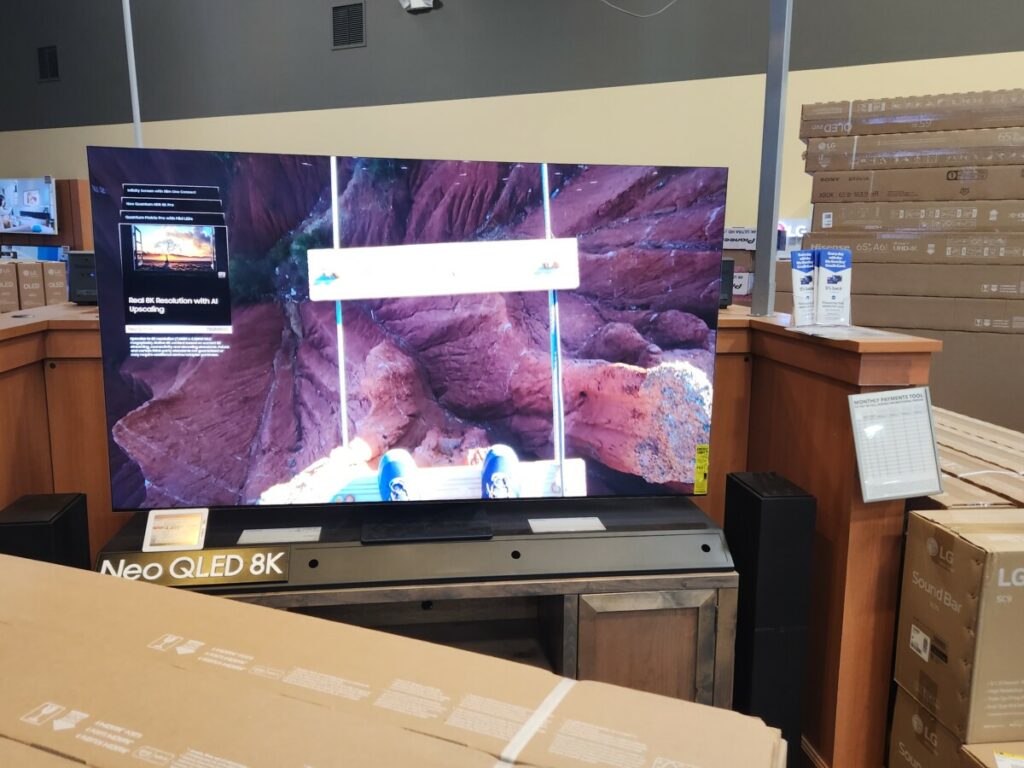
A 75-inch TV could be a suitable alternative, as it maintains a large screen size for that cinematic feel without overwhelming standard living room spaces.
TVs of this size typically come in a range of technologies like LED, OLED, and QLED, all of which can deliver excellent picture quality in 4k resolution.
Before choosing, consider the distance between your seating area and the screen; the immersive experience can be enjoyed without the need for an 85-inch TV, and a 75-inch can still provide a substantial viewing experience with crisp color and brightness while being less likely to dominate the room.
65 Inch TV

For those whose living room may have more limited space, or who prefer a more subdued screen size, a 65-inch TV is a practical choice.
It still offers high-quality viewing and 4k resolution while taking up less wall space, fitting more seamlessly into the room layout.
This size might also reduce concerns regarding the disadvantages of larger screens, which can include potential overpowering of the room’s aesthetic or increased viewing distance requirements.
Furthermore, these models are available in high-definition options such as 4K and even 8K, ensuring that you do not forego resolution and immersiveness for a more suitable screen size.
Selecting The Best 85-Inch TVs For Your Home
When choosing an 85-inch TV for your living room, several factors should guide your decision. Here are just a few
- Space and Placement: Firstly, consider the size of your room. Your TV stand should accommodate the TV’s dimensions, and there should be enough viewing distance to ensure comfortable viewing without eye strain. A rule of thumb is that the minimum viewing distance should be about 1.5 times the diagonal length of the TV screen, which equates to around 10.5 feet for an 85-inch TV.
- Picture Quality: Next, focus on picture quality. OLED TVs are renowned for their deep blacks and vivid colors, while Samsung’s Neo QLED combines Quantum Dot and Mini LED technology for a bright, detailed, and efficient display. For the sharpest resolution, opt for a TV with 4K resolution or even 8K if you’re preparing for future content.
- Smart Features: Consider the smart functionalities. Nowadays, most premium smart TVs come with built-in Wi-Fi and pre-installed apps. Manufacturers like LG, Sony, and TCL offer user-friendly interfaces and extensive streaming libraries.
- Additional Features: High dynamic range (HDR) improves the overall picture quality with better contrast and color accuracy. Moreover, consider the refresh rate, especially if you enjoy sports or gaming. A higher refresh rate means less motion blur and smoother images.
Budget: Lastly, keep an eye out for sales. These high-end devices are investments, and prices can vary considerably.
Whether it’s QLED, UHD, or premium OLED models, offers during sale events can significantly reduce the cost.
In summary, find a balance between size, picture quality, smart features, and budget to select the best 85-inch TV for your home.

- 4K ULED: Hisense’s proprietary ULED technologies boost color, contrast, brightness, and motion. This suite of patented hardware and software technologies delivers an engaging and completely unique picture that can only be delivered by Hisense
- MINI-LED & FULL ARRAY LOCAL DIMMING: Mini-LED is the latest breakthrough in backlighting technology. By utilizing LED’s that are significantly smaller than traditional LED’s we are able to use many more LED’s to create a bright image that distributes the light more evenly for a uniform image across the screen
- QLED QUANTUM DOT WIDE COLOR GAMUT: Quantum Dot QLED produces purer, richer, more brilliant and accurate color than a regular LED TV. Creating over a billion color combinations that bring vibrant images to life in a way non QLED TVs can’t
- 480 SMOOTH MOTION & 144HZ NATIVE REFRESH RATE: Smooth Motion removes the digital ‘noise’ that can affect moving objects. The TV’s native 144Hz refresh rate is the foundation for its 480 motion rate. These technologies work in concert to make fast-action scenes to ensure moving objects have minimal blurring
- Dolby Vision IQ & Dolby Atmos: Dolby Vision HDR picture and Dolby Atmos sound are cinema technology for your home. They provide amazing realism you can see and hear in every scene
- 144HZ GAME MODE PRO: All the most advanced gaming tech, all in this TV. HDMI 2.1 inputs recognize gaming sequences to automatically adjust settings for smooth, uninterrupted play. The automatic low-latency mode (ALLM), 144Hz variable refresh rate (VRR) and FreesSync Premium Pro minimize input lag, screen jitter, and frame tearing
- FILMMAKER MODE: By disabling all post-processing (e.g. motion smoothing) and preserving the correct aspect ratios, colors and frame rates, Filmmaker Mode enables your TV to display the movie or television show’s content precisely as it was intended by the filmmaker

- DIRECT FULL ARRAY: Super precise LEDs are the secret to this TV’s straight fire contrast; That’s Samsung QLED Direct Full Array; Get caught up in the details as you experience precision-controlled contrast with deep blacks and bright whites.
- NEURAL QUANTUM PROCESSOR W/ 4K UPSCALING: If you’re streaming an HD movie, watching sports, or looking at home videos, experience it all transformed into sharp 4K resolution with our high-performance, AI powered processor*
- QUANTUM HDR+: Catch the latest releases on a big screen at home, instead of at the theater, with rich details and more immersive colors thanks to Quantum HDR+ that analyzes and enhances each scene**
- 100% COLOR VOLUME W/ QUANTUM DOT: Take in a billion shades of unwavering color and enjoy vivid, lifelike color at any brightness level as Quantum Dot technology works to create every shade you see on screen***
- MOTION XCELERATOR TURBO+ (4K @ 120 Hz): Keep up with the supersonic speed and catch every thrilling frame without lag or motion blur; Instead, you’ll enjoy seamless gaming action and sensational 4K visuals at speeds up to 120Hz*****
- SAMSUNG GAMING HUB: Gaming comes together–bringing the best of console games, streaming games and more–all in one place; Get easier access to games, standalone apps and accessories, get recommendations for other games, adjust settings and more******
- SOLAR CELL REMOTE: Turn up the volume on sustainability with the innovative SolarCell Remote; It features a solar panel for charging, as well as other smart features including a built-in microphone to use with your favorite voice assistant

- LIFELIKE PICTURE– The intelligent and powerful Cognitive Processor XR delivers a picture with wide dynamic contrast, detailed blacks, natural colors, and high peak brightness, replicating how we see the real world.
- MINI LED CONTRAST AND COLOR – See ultimate contrast from thousands of Mini LEDs and billions of accurate colors, all precision-controlled by the XR Backlight Master Drive and XR Triluminos Pro.
- PREMIUM SMART TV – Get access to all your favorite streaming apps in one place with Google TV, and simply use your voice to search and ask questions with Google Assistant. Supports Apple AirPlay.
- MOVIES ON US WITH BRAVIA CORE - Enjoy streaming high-bitrate, high-quality 4K UHD movies included with the BRAVIA CORE app. Get 5 credits to redeem on latest release movies and 12 months subscription on hundreds of classics.
- ALL YOUR GAME SETTINGS IN ONE PLACE– Game Menu puts all your gaming picture settings and exclusive assist features in a single easy-to-manage interface.
- PERFECT FOR PLAYSTATION 5 – Take your gaming to the next level with exclusive features Auto HDR Tone Mapping and Auto Genre Picture Mode for optimized picture quality while gaming and streaming on your PS5 console.
- ENHANCED ENTERTAINMENT– Enjoy engaging and immersive cinematic content the way the creators intended, with support for Dolby Vision, IMAX Enhanced, Netflix Adaptive Calibrated Mode, and more.
TV Mounting And Setup Considerations

Mounting the TV requires a sturdy tv wall mount that can safely support the weight and diagonal length of your set.
Place the middle of the TV screen at eye level from your typical viewing position.
If using a tv stand, ensure it is wide and durable enough to handle the size and weight for stability.
- Connectivity: With an 85-inch display, it’s wise to have easy access to ports. Select tv mounts that allow room to connect and manage cables, especially if you’re using advanced features like Dolby Vision or Dolby Atmos. Look for HDMI 2.1 ports for the best audio-visual quality.
- Sound: Integrating a soundbar or full home theater system will elevate your immersion. Bear in mind that larger screens often need additional sound support for a complete cinematic experience.
Wall-type also plays a key role; ensure that the chosen wall can support the weight and fixtures.
Where Should I Place my 85 Inch TV?
When placing your 85-inch TV, optimizing your viewing experience is key.
Consider the following factors for ideal placement:
- Viewing Distance: Sit far enough away so that your TV fills up at least 30 degrees of your horizontal field of view, as recommended by the Society of Motion Picture and Television Engineers.
- Screen Center Height: Your TV’s center should be at eye level when seated. Typically, this will be approximately 40 inches from the floor to the center of the TV screen.
Wall Mounting Height
- General Guideline: Mount the center of your TV around 40 inches from the floor.
- Personal Comfort: Adjust the height based on your comfort level and seating arrangement. For specific guidance on mounting height based on your viewing distance, use a TV Mounting Height Calculator.
Room Layout
- Keep the TV away from direct light to avoid glare.
- Center your TV on the most prominent wall for symmetry.
Wall Considerations
- Ensure the wall can support the weight of your TV.
- Use a wall mount that is rated for an 85-inch TV.
Remember, the perfect height and location can vary based on your own preferences and the specific layout of your living room. Adjustments might be necessary to find the ideal spot for your large TV.


