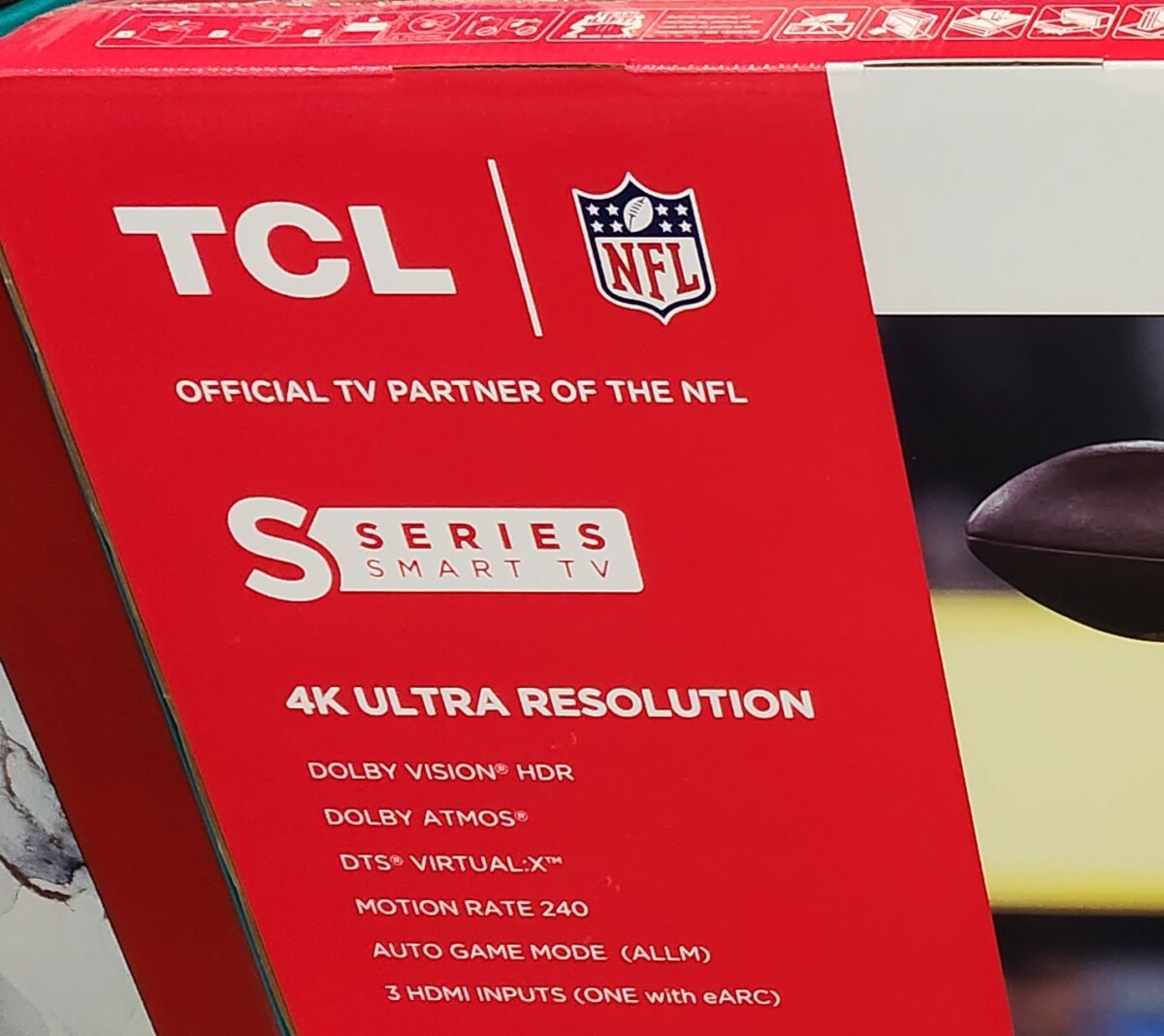As an Amazon Associate I earn from qualifying purchases
When your TV boasts Dolby Atmos capabilities, it’s already offering a leap in audio technology designed to immerse you in a multidimensional sound experience.
However, built-in TV speakers face physical limitations that can prevent them from delivering the full Dolby Atmos effect.
This is where soundbars enter the picture, with their ability to better project sound and create the sense that audio is coming from all around you, not just from the direction of your TV.
Investing in a soundbar with Dolby Atmos can elevate your home theater experience.
These soundbars are equipped with speakers that specifically target audio upward, allowing sound to reflect off your ceiling and create the vertical dimension that Dolby Atmos is known for.
This leads to a more realistic and enveloping surround sound, something that internal TV speakers cannot achieve due to their size and positioning.
Soundbars can fully replace TV speakers and I recommend them to basically anyone who is trying to achieve a better sound experience at home.
I personally have the Sonos Beam Gen 2 and could not be more happy with it. It really packs a punch for how small it is and produces excellent sound quality.
- Enjoy vibrant bass, crystal clear dialogue, and a panoramic soundstage.
- Experience a 3D surround sound effect with Dolby Atmos.
- Stream music, radio, podcasts, and audiobooks from all your favorite services when the TV is off.
- Control with the Sonos app, your TV remote, Apple AirPlay 2, and your voice using Amazon Alexa or Google Assistant.
- Breeze through setup with only two cables, step-by-step guidance from the Sonos app, and smart Trueplay tuning. Easily expand your Sonos system over time to enjoy true surround sound and multi-room listening. Everything connects over WiFi.
The content you’re viewing plays a significant role as well.
Even though your TV may support Dolby Atmos, the true potential of this technology shines through when paired with a soundbar and content mastered for Atmos.
Not all shows and movies are mixed to make the most of Atmos soundtracks, but when they are, a soundbar helps ensure you’re not missing out on the audio depth and precision that content creators intended for their audience.
Why You Need a Soundbar if Your TV Has Dolby Atmos

When your TV supports Dolby Atmos, you may believe the built-in speakers will suffice.
However, the intricate soundscapes of Dolby Atmos content exceed the capabilities of the speakers integrated into your television.
TV Speakers Limitations: Despite your TV’s ability to decode Dolby Atmos, the built-in speakers lack the necessary hardware to project the vertical and surround sound dimensions that Atmos delivers. Built-in speakers are flat and can barely deliver standard stereo sound effectively.
To fully appreciate Dolby Atmos audio, a soundbar is not just a recommendation; it’s essential.
Dolby Atmos is designed to create a three-dimensional audio experience, which requires a meticulous arrangement of speakers that most TVs don’t possess. In contrast, soundbars compatible with Dolby Atmos typically feature:
- Upward-firing speakers: Redirects sound to bounce off the ceiling, creating vertical dimension
- Dedicated drivers: Ensures clarity for Atmos’ distinct sound layers
Television manufacturers focus on visual technology, leading to thinner screens with less space for high-quality audio components.
Even if your TV is marketed with Dolby Atmos support, you will likely encounter limitations due to the constriction, reducing the audio depth and quality.
Soundbar Advantages:
- Spatial Audio: A soundbar with Dolby Atmos capabilities has specialized drivers that bounce sound off your ceilings, emulating an overhead sound experience.
- Sound Quality: Soundbars provide a richer, fuller sound through larger and better-quality speakers designed for detailed audio reproduction.
- Surround Experience: Premium Atmos soundbars come with additional satellite speakers that work in harmony to create a truly immersive surround sound environment.
By adding a soundbar, you equip your setup with:
- Richer volume
- Clearer dialogue
- Enhanced detail in soundtracks
While your TV may decode Atmos signals, without a soundbar, you will miss out on the immersive audio experience Dolby Atmos intends to provide.
Investing in a soundbar can bridge the gap between the potential of the content and the actual auditory output you experience.
Understanding Dolby Atmos and How It Works with Soundbars
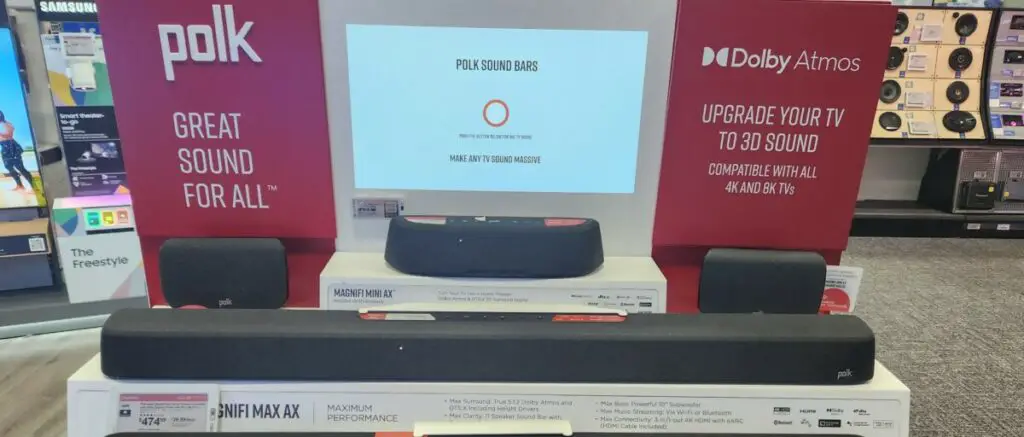
Dolby Atmos is a state-of-the-art audio format designed to deliver an immersive audio experience by adding height to the soundscape, allowing sounds to be perceived as coming from all directions, including overhead.
This is achieved through the use of height channels which can be implemented in various ways, including ceiling speakers or upwards-firing speakers built into soundbars.
Your typical Dolby Atmos-enabled soundbar uses carefully arranged speakers to project sounds in different directions, including upwards, to simulate the height effect without the need for actual ceiling-mounted speakers.
To convey the Dolby Atmos effect, the soundbar must be connected to your TV via an HDMI cable that supports Enhanced Audio Return Channel (eARC).
This allows for the transmission of the high-bandwidth audio necessary for the full Dolby Atmos experience.
I use the following 4k HDMI cable to transmit audio from my TV to my Sonos Beam
- AudioQuest’s BlueBerry 18Gbps HDMI cable is guaranteed to have the 18Gbps bandwidth required for compelling features like 8K/30 video, HDR (High Dynamic Range) imagery, and eARC (enhanced Audio Return Channel).
- AudioQuest BlueBerry 18 HDMI cables use solid conductors to defeat both electrical and magnetic strand-to-strand interaction, major sources of distortion in cables.
- The Audio Return Channel sends audio from the TV to soundbar, receiver, or ARC input. “enhanced” eARC is easier to use and enables lossless multi-channel. In AudioQuest BlueBerry 18 HDMI cables, the eARC conductor pair is internally controlled for direction to ensure superior audio performance.
- AudioQuest BlueBerry 18 HDMI cables use Direction-Controlled conductors to minimize RF noise. For optimal Noise-Dissipation and superior audio performance, use BlueBerry 18 HDMI cables with the plug's arrows pointing towards the TV, or Source towards A/V receiver.
Two main Dolby formats can carry Atmos data: Dolby TrueHD and Dolby Digital Plus.
Dolby TrueHD is a lossless format that offers the best audio quality, used mainly with physical media like Blu-rays.
Dolby Digital Plus is more commonly used for streaming content and is a compressed format that can still deliver Atmos sound but doesn’t require as much bandwidth.
Here’s what you need to know about using Dolby Atmos with a soundbar:
- HDMI eARC: Ensures the full quality audio signal, including Dolby Atmos, can be transmitted from the TV to the soundbar.
- Surround Sound Passthrough: Some soundbars can receive Dolby Atmos via passthrough from another source if the TV does not support Atmos.
- Soundbar Capability: Not all soundbars are equipped to deliver the vertical dimension of Dolby Atmos; look for models that advertise Atmos compatibility.
If your TV advertises Dolby Atmos compatibility, it often means the TV can process the signal or pass it through to a compatible sound system.
However, to experience the full effect of Atmos, a dedicated soundbar or audio system with Atmos capability can offer a more convincing surround sound experience.
Choosing the Right Dolby Atmos Soundbar
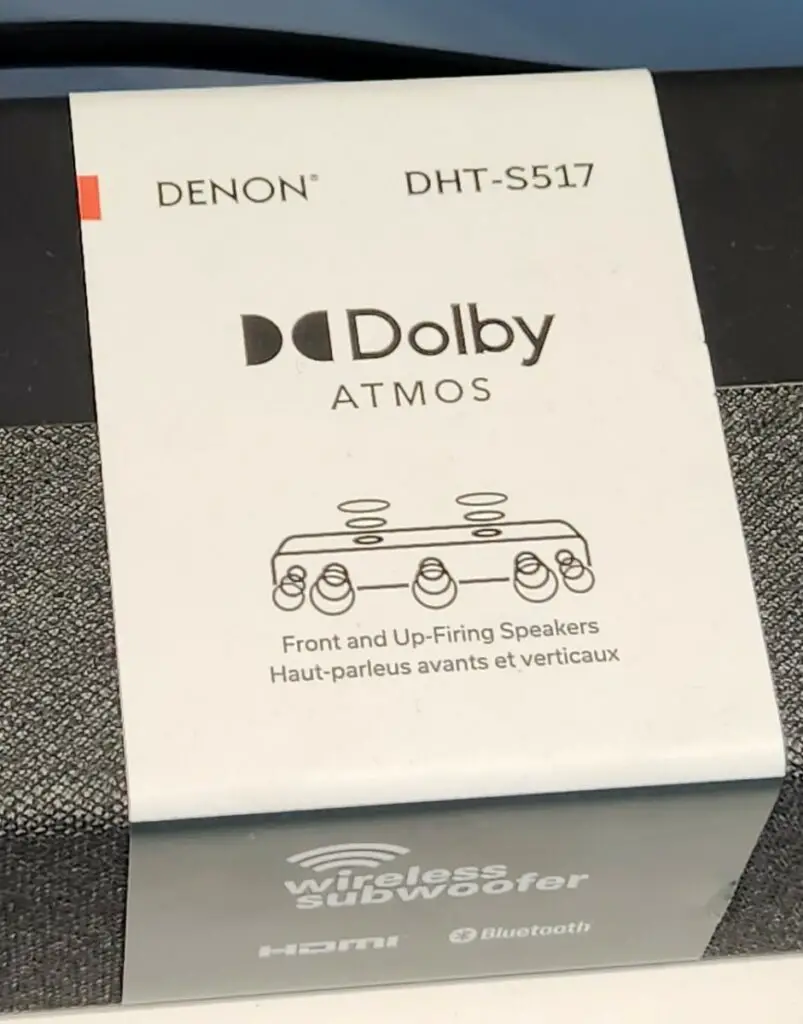
When you decide to enhance your TV’s Dolby Atmos experience, selecting an appropriate soundbar is crucial.
It’s not just about sound enhancement; it’s also ensuring the soundbar fits your space, aesthetics, and budget considerations.
Consider Your Budget
Your financial plan plays a pivotal role in determining which Dolby Atmos soundbar you can acquire.
Soundbars range from affordable options that offer a significant improvement over your TV’s built-in speakers to premium models with advanced features like built-in voice assistants and smooth, high-quality sound.
A higher budget might get you additional perks like a wireless subwoofer for deep bass or more intricate speaker configurations for a truly immersive sound.
Sonos Beam Gen 2 - Black - Soundbar with Dolby Atmos
- Enjoy vibrant bass, crystal clear dialogue, and a panoramic soundstage.
- Experience a 3D surround sound effect with Dolby Atmos.
- Stream music, radio, podcasts, and audiobooks from all your favorite services when the TV is off.
- Control with the Sonos app, your TV remote, Apple AirPlay 2, and your voice using Amazon Alexa or Google Assistant.
- Breeze through setup with only two cables, step-by-step guidance from the Sonos app, and smart Trueplay tuning. Easily expand your Sonos system over time to enjoy true surround sound and multi-room listening. Everything connects over WiFi.
- Achieve enhanced sound compared to your display's speakers with the JBL Bar 5.0 MultiBeam 250W Virtual 5-Channel Soundbar. It delivers up to 250W of power to deliver room-filling audio. Wi-Fi connectivity is onboard with support for Apple AirPlay 2 and Chromecast built-in audio streaming. Bluetooth is also built into the soundbar for wireless audio streaming from compatible devices such as smartphones and tablets.
- The Bar 5.0 MultiBeam is equipped for wired connectivity as well, with HDMI, optical, and USB inputs. The HDMI output is eARC-compatible, so compatible TVs will require just one cable to connect; to expedite setup, the soundbar system includes an HDMI cable. In addition to tabletop placement, the soundbar can be wall mounted with the included hardware.
- Built-in virtual Dolby Atmos helps provide an immersive and exciting 3D sound experience, while JBL MultiBeam technology creates a wide soundstage by projecting sound to every corner of the room, so you'll hear every detail from your favorite music, movies, TV series, and games without the need for multiple speakers. Four built-in passive radiators help enhance and intensify the bass to provide a dynamic audio experience.
- With AirPlay 2, Alexa Multi-Room Music, and Chromecast built-in, you can stream all your favorite online content in enhanced sound quality with a simple finger tap. Chromecast and Alexa MRM enable you to create a multiroom setup, so you can listen to the same music in every room or different music in each room. Coupled with Dolby Vision HDR and 4K UHD pass-through, you will enjoy pristine audio quality to match your video.
- What's in the box: 1x Soundbar, Remote control, Power cords (up to 8pcs depending on region SKUs), 1x HDMI cable, 2 x L-shape Wall-mount bracket with screws, Quick start guide, Warranty card, Safety sheet.
- POWERFUL SOUND: Upgrade your TV to Dolby Atmos and DTS:X and experience the cinematic thrills of powerful music and immersive sound enveloping you from every angle | COMPLETE WIRELESS HOME ENTERTAINMENT: Enjoy higher-quality music streaming from your phone, tablet, or computer over Wi-Fi with Apple AirPlay 2, Google Chromecast, and Spotify Connect
- HEAR EVERY WORD CLEARLY: Polk’s patented VoiceAdjust speech-clarifying technology works synergistically with MagniFi’s integrated center-channel speaker to bring up the level of voices without affecting the rest of the soundtrack | INCLUDES A PLUG-AND-PLAY WIRELESS SUB: MagniFi’s powerful, next-gen, wireless down-firing subwoofer connects automatically and can be placed anywhere up to nine meters from the sound bar to deliver the deep, effortless bass that Polk is famous for
- EASY SETUP AND UNIVERSAL COMPATIBILITY: Easy, one-cable set-up with any TV via HDMI eARC/ARC (HDMI cable included), optical, or AUX-in | EXPAND YOUR HOME THEATER SYSTEM: Upgrade your home theater with height speakers to unleash a fully immersive 3D audio experience, or engage all speakers to create a 3D audio sensation from legacy content even without height speakers
- This Bundle Includes: Polk MAGNIFI-MINI-AX 3.1 MagniFI Mini AX Soundbar with Wireless Subwoofer (2022) | 2 Year Extended Epic Protect Coverage in Addition to the Included Full Manufacturer Coverage. Intended for Residential Use Only
- All-In-One Design - The Sound Bar SE6 delivers powerful sound without an external subwoofer giving you thunderous and rich bass with everything you watch and listen to. Utilize the most out of your space with a stylish and compact design that complements your interior.
- Cinema Sound Solution (Dolby and DTS:X) - Add a new dimension of sound that makes you feel like you’re in the middle of the action with Dolby Atmos* and DTS:X** to bring realistic spatial sound to your room—It surrounds you on all sides letting feel the immersive sound with every scene.
- Quad Passive Radiators - The LG sound bar delivers big and impressive bass with 4 passive radiators. Packed with power in a small design, the sound bar gives you a full range of sound, allowing you to enjoy your favorite movies and shows.
- Smart Up-Mixer - Create a wider sound stage to fill your room for a richer immersion of surround sound. Leverage all speakers to convert 2-channel audio into a multi-channel experience.
- WOW Orchestra - Create the perfect harmony using the audio from the LG TV and LG Sound Bar* to produce the ultimate listening experience. Feel every detail of sound. Use the LG TV and LG sound bar speakers at the same time* while using one remote to adjust the settings interchangeably.
- WOW Interface - Now, convenience is in your hand. Control your sound bar and your LG TV with one remote. Adjust the volume and audio settings, check the connection status and even select a sound mode on the screen, all from the TV remote.
- WOWCAST Ready (2022) - Experience the power of Dolby Atmos without any visible wires. A new installation experience that connects to any TV and sound bar wirelessly for a sleek look, without any lag or loss in sound quality.
- VRR/ALLM - Sound that keeps up with an instantaneous response time, allowing you to enjoy a gaming experience that is smooth and lag-free with a passthrough refresh rate up to 120Hz.
- Premium Fabric - It has a gorgeous surface and premium fabric that wraps around the sound bar. The two create style and detailed sound in your space.
- Eco Friendly - Just another reason to love an LG sound bar. We are keeping our promise and committed to a better tomorrow so you can feel good every time you listen. The Sound Bar SE6 contains a minimum of 12% post-consumer recycled content as validated by UL.
Evaluate Room Size
The size of your room influences the soundbar’s power and channel configuration that you’ll need.
For smaller rooms, a compact soundbar with a few strategically placed speakers can create an effective Dolby Atmos experience.
In contrast, larger spaces may require a soundbar with more power and additional speakers — perhaps one that bridges the gap between a traditional audio system and the discrete sound elements of Atmos.
Design and Aesthetics
A soundbar’s design should complement your TV and room’s aesthetics.
Slim, sleek soundbars with minimalistic designs are often preferred for modern settings.
Soundbars that do not include ugly wiring are ideal, although there are steps to combat this
Additional design features such as detachable speakers can also offer both aesthetic and audio arrangement flexibility.
It’s important to choose a soundbar that not only sounds good but also blends seamlessly into your home’s decor.
Connecting and Configuring Your Soundbar for Optimal Dolby Atmos Experience

When setting up a Dolby Atmos soundbar, placement is key.
You can either place your soundbar on a TV stand or consider wall mounting it for a more immersive experience.
The location affects the way sound waves travel and interact with your environment, so consider the layout of your room.
To connect your soundbar:
- HDMI Cable: Utilize an HDMI cable for the best quality audio. Connect one end to the soundbar and the other to an available HDMI input on your TV.
- AV Receiver: If you own an AV receiver, it may need to route through it. Ensure it supports Dolby Atmos to maintain the sound format’s integrity.
Settings:
- HDMI ARC/eARC: Enable HDMI ARC or eARC on your TV settings to allow the soundbar to receive sound directly from the TV. eARC is preferred for its support for higher-quality audio formats.
- Sound Format: Select Dolby Atmos compatible sound output on your audio device. This ensures that the soundbar receives the correct signal to utilize its capabilities fully.
For the home theater setup, calibration tools provided with your soundbar can optimize the sound for your specific room, adjusting to factors like the size and acoustics.
Remember, the Dolby Atmos experience relies heavily on both positioning and configuration. Taking the time to properly set up your soundbar can greatly enhance your listening experience.
Streaming and Playing Content with Dolby Atmos
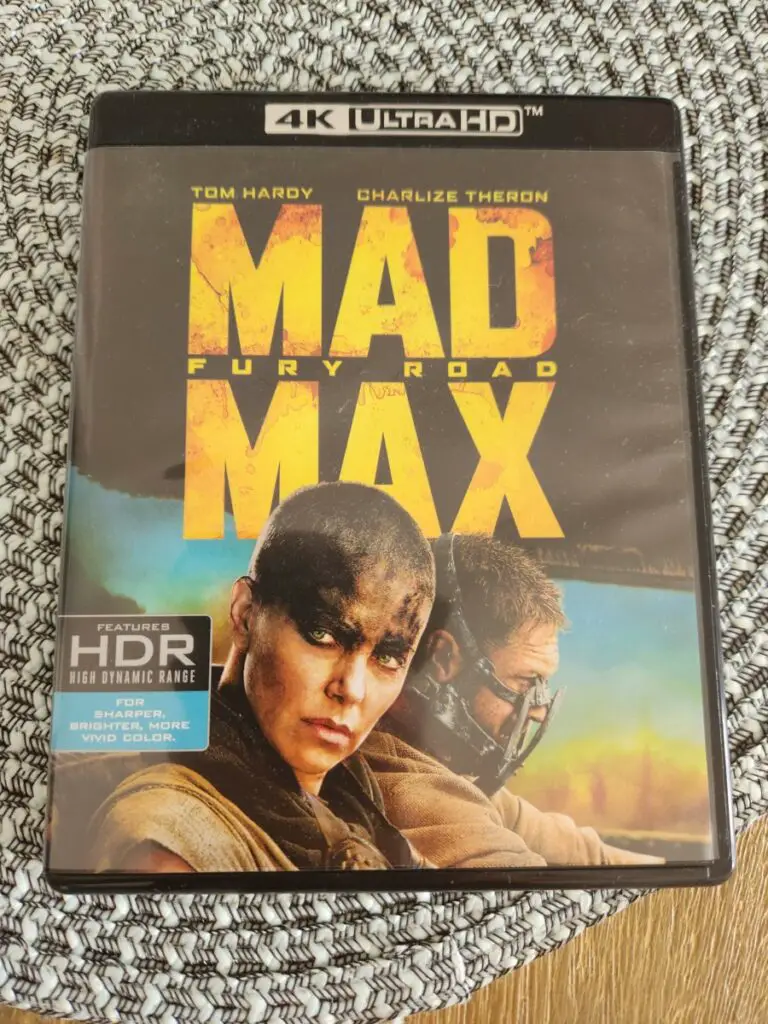
When you’re ready to immerse yourself in the expansive soundscape of Dolby Atmos, you have several options to stream or play content.
To start, make sure you’re subscribed to streaming services that offer Dolby Atmos content such as Netflix, Disney+, or Amazon Prime Video.
Make sure to check the availability of Atmos titles as they may vary by service.
- Streaming Devices: Devices like the Apple TV or Roku are excellent for streaming Atmos-enabled content. Ensure your streaming media device is connected to an HDMI port that supports HDMI ARC or eARC on your TV.
- Blu-Ray Players: For a lossless audio experience, where no sound quality is sacrificed in compression, a Blu-Ray player that supports Dolby Atmos is ideal. Physical media such as Blu-Ray discs often contain the full, uncompressed Atmos soundtrack.
Here’s how to ensure your devices support Dolby Atmos:
- Check Compatibility: Not all devices can process the Dolby Atmos signal. Make sure your device states that it’s Atmos-compatible.
- Correct Setup: Connect your Atmos-capable streaming device or Blu-ray player directly to an Atmos-enabled soundbar or receiver.
- Audio Output Settings: On your device, set the audio output to Dolby Atmos or a related setting that enables Atmos output.
Besides video, you can also enjoy Dolby Atmos music, which is available on certain music streaming platforms.
Remember, for the best experience, the content itself must be mastered in Dolby Atmos to notice the three-dimensional effect.
Keep an eye on your refresh rate settings as well for the best video playback, but note that this does not impact audio quality.